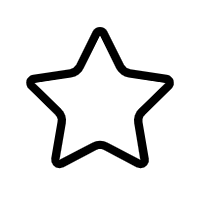android textview 文字排版 换行
在Android开发中,`TextView`是用于展示文本的最基础且重要的组件。它不仅可以显示单行文本,还能处理复杂的文字排版,包括自动换行。本文将深入探讨`TextView`在处理文字排版和换行方面的知识,以及如何优化其性能。
### 一、TextView的基础用法
1. **XML布局中声明TextView**
在布局文件中,我们通常通过以下方式声明一个`TextView`:
```xml
文件下载
资源详情
[{"title":"( 44 个子文件 72KB ) android textview 文字排版 换行","children":[{"title":"mTextView","children":[{"title":"bin","children":[{"title":"classes.dex <span style='color:#111;'> 8.55KB </span>","children":null,"spread":false},{"title":"res","children":[{"title":"drawable-ldpi","children":[{"title":"ic_launcher.png <span style='color:#111;'> 1.50KB </span>","children":null,"spread":false}],"spread":true},{"title":"drawable-hdpi","children":[{"title":"ic_launcher.png <span style='color:#111;'> 3.87KB </span>","children":null,"spread":false}],"spread":true},{"title":"drawable-mdpi","children":[{"title":"ic_launcher.png <span style='color:#111;'> 2.15KB </span>","children":null,"spread":false}],"spread":true}],"spread":true},{"title":"mTextView.apk <span style='color:#111;'> 18.59KB </span>","children":null,"spread":false},{"title":"classes","children":[{"title":"com","children":[{"title":"text","children":[{"title":"R$layout.class <span style='color:#111;'> 393B </span>","children":null,"spread":false},{"title":"R$id.class <span style='color:#111;'> 352B </span>","children":null,"spread":false},{"title":"R$drawable.class <span style='color:#111;'> 377B </span>","children":null,"spread":false},{"title":"R$attr.class <span style='color:#111;'> 310B </span>","children":null,"spread":false},{"title":"R.class <span style='color:#111;'> 461B </span>","children":null,"spread":false},{"title":"MTextViewActivity.class <span style='color:#111;'> 2.33KB </span>","children":null,"spread":false},{"title":"R$string.class <span style='color:#111;'> 397B </span>","children":null,"spread":false}],"spread":true},{"title":"ycdai","children":[{"title":"MyTextView.class <span style='color:#111;'> 1.94KB </span>","children":null,"spread":false},{"title":"R$layout.class <span style='color:#111;'> 367B </span>","children":null,"spread":false},{"title":"R$id.class <span style='color:#111;'> 360B </span>","children":null,"spread":false},{"title":"R$drawable.class <span style='color:#111;'> 380B </span>","children":null,"spread":false},{"title":"R$attr.class <span style='color:#111;'> 313B </span>","children":null,"spread":false},{"title":"R.class <span style='color:#111;'> 468B </span>","children":null,"spread":false},{"title":"MTextViewActivity.class <span style='color:#111;'> 1.99KB </span>","children":null,"spread":false},{"title":"R$string.class <span style='color:#111;'> 400B </span>","children":null,"spread":false}],"spread":true},{"title":"wigit","children":[{"title":"MyTextView.class <span style='color:#111;'> 2.20KB </span>","children":null,"spread":false},{"title":"MyTextView2.class <span style='color:#111;'> 2.48KB </span>","children":null,"spread":false},{"title":"TextUtil.class <span style='color:#111;'> 3.22KB </span>","children":null,"spread":false}],"spread":true}],"spread":true}],"spread":true},{"title":"resources.ap_ <span style='color:#111;'> 12.26KB </span>","children":null,"spread":false}],"spread":true},{"title":"res","children":[{"title":"drawable-ldpi","children":[{"title":"ic_launcher.png <span style='color:#111;'> 1.68KB </span>","children":null,"spread":false}],"spread":true},{"title":"drawable-hdpi","children":[{"title":"ic_launcher.png <span style='color:#111;'> 4.05KB </span>","children":null,"spread":false}],"spread":true},{"title":"values","children":[{"title":"strings.xml <span style='color:#111;'> 184B </span>","children":null,"spread":false}],"spread":true},{"title":"drawable-mdpi","children":[{"title":"ic_launcher.png <span style='color:#111;'> 2.51KB </span>","children":null,"spread":false}],"spread":true},{"title":"layout","children":[{"title":"main1.xml <span style='color:#111;'> 997B </span>","children":null,"spread":false},{"title":"main.xml <span style='color:#111;'> 2.49KB </span>","children":null,"spread":false}],"spread":true}],"spread":true},{"title":"assets","children":[{"title":"1.txt <span style='color:#111;'> 2.07KB </span>","children":null,"spread":false}],"spread":true},{"title":"gen","children":[{"title":"com","children":[{"title":"text","children":[{"title":"R.java <span style='color:#111;'> 781B </span>","children":null,"spread":false}],"spread":true},{"title":"ycdai","children":[{"title":"R.java <span style='color:#111;'> 736B </span>","children":null,"spread":false}],"spread":true}],"spread":true}],"spread":true},{"title":"proguard.cfg <span style='color:#111;'> 1.22KB </span>","children":null,"spread":false},{"title":".settings","children":null,"spread":false},{"title":"src","children":[{"title":"com","children":[{"title":"text","children":[{"title":"MTextViewActivity.java <span style='color:#111;'> 1.30KB </span>","children":null,"spread":false}],"spread":true},{"title":"ycdai","children":[{"title":"MyTextView.java <span style='color:#111;'> 1.63KB </span>","children":null,"spread":false},{"title":"MTextViewActivity.java <span style='color:#111;'> 1.06KB </span>","children":null,"spread":false}],"spread":true},{"title":"wigit","children":[{"title":"MyTextView2.java <span style='color:#111;'> 2.25KB </span>","children":null,"spread":false},{"title":"TextUtil.java <span style='color:#111;'> 3.22KB </span>","children":null,"spread":false},{"title":"MyTextView.java <span style='color:#111;'> 1.90KB </span>","children":null,"spread":false}],"spread":true}],"spread":true}],"spread":true},{"title":".project <span style='color:#111;'> 845B </span>","children":null,"spread":false},{"title":".classpath <span style='color:#111;'> 364B </span>","children":null,"spread":false},{"title":"project.properties <span style='color:#111;'> 361B </span>","children":null,"spread":false},{"title":"AndroidManifest.xml <span style='color:#111;'> 730B </span>","children":null,"spread":false}],"spread":false}],"spread":true}]
评论信息
其他资源
- 通过例题学习计量经济学
- MDB协议 4.2中文完整版
- openwrt1806 专用N2N v2s ipk
- 逆变器-变换器PQ控制simulink资源
- Aurora公式编辑器(带注册机)
- win10批处理优化.bat
- fluent18.1-EDEM2017耦合接口
- web性能测试基本性能指标
- 大数据技术之HBase.docx
- bitmap2material_3_1_3_build_18040_retail.exe
- Struts2+Spring+Hibernate在线商城项目源代码
- 列表:持久列表-源码
- 数字图像处理lena(bmp,jpg,tif格式).zip
- kenyence.rar
- 海南大学《数据库原理》模拟题2及其答案.pdf
- 在centos7下postgresql11.2源码安装.docx
- MFC实现的五子棋程序,可人机对战
- 语法分析代码(C语言)
- Koreographer Professional Edition1.5.0 专业版
- 在线考试系统 C# C/S (优秀毕业设计 含论文)
免责申明
【只为小站】的资源来自网友分享,仅供学习研究,请务必在下载后24小时内给予删除,不得用于其他任何用途,否则后果自负。基于互联网的特殊性,【只为小站】 无法对用户传输的作品、信息、内容的权属或合法性、合规性、真实性、科学性、完整权、有效性等进行实质审查;无论 【只为小站】 经营者是否已进行审查,用户均应自行承担因其传输的作品、信息、内容而可能或已经产生的侵权或权属纠纷等法律责任。
本站所有资源不代表本站的观点或立场,基于网友分享,根据中国法律《信息网络传播权保护条例》第二十二条之规定,若资源存在侵权或相关问题请联系本站客服人员,zhiweidada#qq.com,请把#换成@,本站将给予最大的支持与配合,做到及时反馈和处理。关于更多版权及免责申明参见 版权及免责申明
本站所有资源不代表本站的观点或立场,基于网友分享,根据中国法律《信息网络传播权保护条例》第二十二条之规定,若资源存在侵权或相关问题请联系本站客服人员,zhiweidada#qq.com,请把#换成@,本站将给予最大的支持与配合,做到及时反馈和处理。关于更多版权及免责申明参见 版权及免责申明