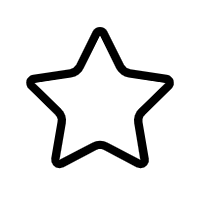300个有用的批处理bat程序 bat
批处理(Batch)是Microsoft Windows操作系统中的一种命令脚本语言,它通过一系列预先定义的命令行指令,实现自动化执行任务,极大地提高了工作效率。这个压缩包文件"300个有用的批处理bat程序"包含了300多个精心设计的bat文件,涵盖了日常电脑操作中的各种实用场景,对于bat爱好者来说无疑是一份宝贵的资源。
1. **批处理基础**:批处理文件以.bat或.cmd为扩展名,其内容主要是DOS命令和Windows命令,如`copy`, `move`, `del`, `mkdir`, `rmdir`等。这些命令可以串联起来执行,实现批量处理文件、创建和删除目录、修改文件属性等一系列操作。
2. **条件判断与循环结构**:在批处理中,可以使用`if`和`else`进行条件判断,以及`for`和`do`实现循环,使得批处理脚本具备一定的逻辑控制能力。例如,检查文件是否存在,或者遍历特定目录下的所有文件。
3. **批处理参数**:批处理程序可以接收命令行参数,通过`%1`, `%2`... `%9`来引用。这些参数可以在运行批处理时动态传入,使得批处理更具灵活性和可扩展性。
4. **批处理内部命令**:除了基本的DOS命令,批处理还包含一些内部命令,如`call`用于调用另一个批处理文件,`pause`暂停批处理的执行,让用户查看结果,`goto`跳转到指定标签等。
5. **批处理高级技巧**:批处理可以通过`set`命令设置变量,实现更复杂的逻辑。还可以利用`@echo off`关闭命令提示符的回显,提高脚本的可读性。`echo`和`rem`则常用于输出信息和注释。
6. **批处理应用场景**:这个压缩包中的批处理程序可能包括清理临时文件、备份重要资料、自动安装软件、系统维护和故障恢复等多个方面,为用户提供了极大的便利。
7. **批处理安全性**:需要注意的是,批处理文件拥有较高的权限,因此在编写和运行时应谨慎,避免对系统造成意外的改动或数据丢失。同时,不要随意下载和运行未知来源的批处理程序,以免引入恶意软件。
8. **学习与实践**:对批处理感兴趣的话,可以逐一研究这些示例程序,理解它们的工作原理,并尝试自己编写批处理脚本来解决实际问题,提升计算机操作的效率。
这个"300个有用的批处理bat程序"压缩包是学习和了解批处理技术的一个良好起点,无论是初学者还是有一定经验的用户,都能从中找到启发和灵感,进一步掌握批处理的魅力。
文件下载
资源详情
[{"title":"( 604 个子文件 778KB ) 300个有用的批处理bat程序 bat","children":[{"title":"XP服务优化批处理.bat <span style='color:#111;'> 26.85KB </span>","children":null,"spread":false},{"title":"XP服务优化批处理.bat <span style='color:#111;'> 26.85KB </span>","children":null,"spread":false},{"title":"jacksi.bat <span style='color:#111;'> 26.24KB </span>","children":null,"spread":false},{"title":"jacksi.bat <span style='color:#111;'> 26.24KB </span>","children":null,"spread":false},{"title":"2003优化文件.bat <span style='color:#111;'> 25.13KB </span>","children":null,"spread":false},{"title":"2003优化文件.bat <span style='color:#111;'> 25.13KB </span>","children":null,"spread":false},{"title":"关闭无用的服务(XP).bat <span style='color:#111;'> 24.37KB </span>","children":null,"spread":false},{"title":"关闭无用的服务(XP).bat <span style='color:#111;'> 24.37KB </span>","children":null,"spread":false},{"title":"计算机名DNS网关IP(用来学习。不见得有效。).bat <span style='color:#111;'> 13.50KB </span>","children":null,"spread":false},{"title":"计算机名DNS网关IP(用来学习。不见得有效。).bat <span style='color:#111;'> 13.50KB </span>","children":null,"spread":false},{"title":"C盘防毒批处理.bat <span style='color:#111;'> 12.00KB </span>","children":null,"spread":false},{"title":"C盘防毒批处理.bat <span style='color:#111;'> 12.00KB </span>","children":null,"spread":false},{"title":"OptimizeXp.bat <span style='color:#111;'> 11.36KB </span>","children":null,"spread":false},{"title":"OptimizeXp.bat <span style='color:#111;'> 11.36KB </span>","children":null,"spread":false},{"title":"维护版.bat <span style='color:#111;'> 8.22KB </span>","children":null,"spread":false},{"title":"维护版.bat <span style='color:#111;'> 8.22KB </span>","children":null,"spread":false},{"title":"文件归类整理器 V1.1(指定路径带子目录版).bat <span style='color:#111;'> 6.86KB </span>","children":null,"spread":false},{"title":"文件归类整理器 V1.1(指定路径带子目录版).bat <span style='color:#111;'> 6.86KB </span>","children":null,"spread":false},{"title":"公交线路查询.bat <span style='color:#111;'> 5.03KB </span>","children":null,"spread":false},{"title":"公交线路查询.bat <span style='color:#111;'> 5.03KB </span>","children":null,"spread":false},{"title":"参考.bat <span style='color:#111;'> 4.10KB </span>","children":null,"spread":false},{"title":"参考.bat <span style='color:#111;'> 4.10KB </span>","children":null,"spread":false},{"title":"guest.bat <span style='color:#111;'> 4.10KB </span>","children":null,"spread":false},{"title":"guest.bat <span style='color:#111;'> 4.10KB </span>","children":null,"spread":false},{"title":"清除威金(logo_1,熊猫烧香)病毒最新变种工具.bat <span style='color:#111;'> 4.08KB </span>","children":null,"spread":false},{"title":"清除威金(logo_1,熊猫烧香)病毒最新变种工具.bat <span style='color:#111;'> 4.08KB </span>","children":null,"spread":false},{"title":"英汉互译.bat <span style='color:#111;'> 3.99KB </span>","children":null,"spread":false},{"title":"英汉互译.bat <span style='color:#111;'> 3.99KB </span>","children":null,"spread":false},{"title":"批处理加密.bat <span style='color:#111;'> 3.51KB </span>","children":null,"spread":false},{"title":"批处理加密.bat <span style='color:#111;'> 3.51KB </span>","children":null,"spread":false},{"title":"WIN2003 IIS最小权限分配.bat <span style='color:#111;'> 3.15KB </span>","children":null,"spread":false},{"title":"WIN2003 IIS最小权限分配.bat <span style='color:#111;'> 3.15KB </span>","children":null,"spread":false},{"title":"批处理解密.bat <span style='color:#111;'> 3.10KB </span>","children":null,"spread":false},{"title":"批处理解密.bat <span style='color:#111;'> 3.10KB </span>","children":null,"spread":false},{"title":"更改电源管理方式.bat <span style='color:#111;'> 2.32KB </span>","children":null,"spread":false},{"title":"更改电源管理方式.bat <span style='color:#111;'> 2.32KB </span>","children":null,"spread":false},{"title":"文件归类整理器 V1.1(子目录版).bat <span style='color:#111;'> 2.24KB </span>","children":null,"spread":false},{"title":"文件归类整理器 V1.1(子目录版).bat <span style='color:#111;'> 2.24KB </span>","children":null,"spread":false},{"title":"颜色.bat <span style='color:#111;'> 2.03KB </span>","children":null,"spread":false},{"title":"颜色.bat <span style='color:#111;'> 2.03KB </span>","children":null,"spread":false},{"title":"sxs.exe 的查杀.bat <span style='color:#111;'> 2.02KB </span>","children":null,"spread":false},{"title":"sxs.exe 的查杀.bat <span style='color:#111;'> 2.02KB </span>","children":null,"spread":false},{"title":"sxs.exe 的查杀.bat <span style='color:#111;'> 2.02KB </span>","children":null,"spread":false},{"title":"sxs.exe 的查杀.bat <span style='color:#111;'> 2.02KB </span>","children":null,"spread":false},{"title":"删除默认共享.bat <span style='color:#111;'> 1.95KB </span>","children":null,"spread":false},{"title":"删除默认共享.bat <span style='color:#111;'> 1.95KB </span>","children":null,"spread":false},{"title":"删除所有分区的默认共享.bat <span style='color:#111;'> 1.94KB </span>","children":null,"spread":false},{"title":"删除所有分区的默认共享.bat <span style='color:#111;'> 1.94KB </span>","children":null,"spread":false},{"title":"删除所有分区的默认共享.bat <span style='color:#111;'> 1.94KB </span>","children":null,"spread":false},{"title":"删除所有分区的默认共享.bat <span style='color:#111;'> 1.94KB </span>","children":null,"spread":false},{"title":"搞笑开机.bat <span style='color:#111;'> 1.65KB </span>","children":null,"spread":false},{"title":"搞笑开机.bat <span style='color:#111;'> 1.65KB </span>","children":null,"spread":false},{"title":"被锁定帐户.bat <span style='color:#111;'> 1.50KB </span>","children":null,"spread":false},{"title":"被锁定帐户.bat <span style='color:#111;'> 1.50KB </span>","children":null,"spread":false},{"title":"删除右键“新建”菜单项目.bat <span style='color:#111;'> 1.32KB </span>","children":null,"spread":false},{"title":"删除右键“新建”菜单项目.bat <span style='color:#111;'> 1.32KB </span>","children":null,"spread":false},{"title":"关闭IDE通道检测.bat <span style='color:#111;'> 1.28KB </span>","children":null,"spread":false},{"title":"关闭IDE通道检测.bat <span style='color:#111;'> 1.28KB </span>","children":null,"spread":false},{"title":"查看进程使用的端口.bat <span style='color:#111;'> 1.26KB </span>","children":null,"spread":false},{"title":"查看进程使用的端口.bat <span style='color:#111;'> 1.26KB </span>","children":null,"spread":false},{"title":"查看进程使用的端口.bat <span style='color:#111;'> 1.26KB </span>","children":null,"spread":false},{"title":"查看进程使用的端口.bat <span style='color:#111;'> 1.26KB </span>","children":null,"spread":false},{"title":"快速清理垃圾文件.bat <span style='color:#111;'> 1.07KB </span>","children":null,"spread":false},{"title":"快速清理垃圾文件.bat <span style='color:#111;'> 1.07KB </span>","children":null,"spread":false},{"title":"修改IP跟电脑名.bat <span style='color:#111;'> 1.06KB </span>","children":null,"spread":false},{"title":"修改IP跟电脑名.bat <span style='color:#111;'> 1.06KB </span>","children":null,"spread":false},{"title":"显示网络配置.bat <span style='color:#111;'> 1.05KB </span>","children":null,"spread":false},{"title":"显示网络配置.bat <span style='color:#111;'> 1.05KB </span>","children":null,"spread":false},{"title":"变量截取实例.bat <span style='color:#111;'> 1013B </span>","children":null,"spread":false},{"title":"变量截取实例.bat <span style='color:#111;'> 1013B </span>","children":null,"spread":false},{"title":"感情进度条.bat <span style='color:#111;'> 947B </span>","children":null,"spread":false},{"title":"感情进度条.bat <span style='color:#111;'> 947B </span>","children":null,"spread":false},{"title":"网络PING包查询.bat <span style='color:#111;'> 783B </span>","children":null,"spread":false},{"title":"中文显示ping结果.bat <span style='color:#111;'> 783B </span>","children":null,"spread":false},{"title":"网络PING包查询.bat <span style='color:#111;'> 783B </span>","children":null,"spread":false},{"title":"中文显示ping结果.bat <span style='color:#111;'> 783B </span>","children":null,"spread":false},{"title":"文件归类整理器(当前目录版).bat <span style='color:#111;'> 739B </span>","children":null,"spread":false},{"title":"文件归类整理器(当前目录版).bat <span style='color:#111;'> 739B </span>","children":null,"spread":false},{"title":"防ARP.bat <span style='color:#111;'> 713B </span>","children":null,"spread":false},{"title":"防ARP.bat <span style='color:#111;'> 713B </span>","children":null,"spread":false},{"title":"显示网络配置.bat <span style='color:#111;'> 710B </span>","children":null,"spread":false},{"title":"显示网络配置.bat <span style='color:#111;'> 710B </span>","children":null,"spread":false},{"title":"shell.bat <span style='color:#111;'> 688B </span>","children":null,"spread":false},{"title":"shell.bat <span style='color:#111;'> 688B </span>","children":null,"spread":false},{"title":"模拟黑客帝国数码雨.bat <span style='color:#111;'> 623B </span>","children":null,"spread":false},{"title":"模拟黑客帝国数码雨.bat <span style='color:#111;'> 623B </span>","children":null,"spread":false},{"title":"自定义配置网络ip、网关、dns.bat <span style='color:#111;'> 618B </span>","children":null,"spread":false},{"title":"自定义配置网络ip、网关、dns.bat <span style='color:#111;'> 618B </span>","children":null,"spread":false},{"title":"查找最新的文件.bat <span style='color:#111;'> 589B </span>","children":null,"spread":false},{"title":"查找最新的文件.bat <span style='color:#111;'> 589B </span>","children":null,"spread":false},{"title":"查找最新的文件.bat <span style='color:#111;'> 589B </span>","children":null,"spread":false},{"title":"查找最新的文件.bat <span style='color:#111;'> 589B </span>","children":null,"spread":false},{"title":"win2000关机命令.bat <span style='color:#111;'> 556B </span>","children":null,"spread":false},{"title":"win2000关机命令.bat <span style='color:#111;'> 556B </span>","children":null,"spread":false},{"title":"IE主页修改.bat <span style='color:#111;'> 486B </span>","children":null,"spread":false},{"title":"IE主页修改.bat <span style='color:#111;'> 486B </span>","children":null,"spread":false},{"title":"winxp修改计算机名.bat <span style='color:#111;'> 427B </span>","children":null,"spread":false},{"title":"winxp修改计算机名.bat <span style='color:#111;'> 427B </span>","children":null,"spread":false},{"title":"将cwindows.复制到当前目录并显示进度.bat <span style='color:#111;'> 401B </span>","children":null,"spread":false},{"title":"将cwindows.复制到当前目录并显示进度.bat <span style='color:#111;'> 401B </span>","children":null,"spread":false},{"title":"......","children":null,"spread":false},{"title":"<span style='color:steelblue;'>文件过多,未全部展示</span>","children":null,"spread":false}],"spread":true}]
评论信息
其他资源
- AutoCAD ObjectARX(VC)开发基础与实例教程 2014新版 著作 张帆(含源代码光盘镜像)
- CC2540最小系统原理图及PCB板
- riscv移植coremark
- 模拟CMOS集成电路设计 毕查德·拉扎维 西安交通大学出版社
- fluent气液两相流算例
- 【小实战下篇】Windows系统搭建8266的本地Mqtt服务器,局域网点亮一盏LED灯。
- matlab编程实例100篇
- proe/creo二次开发自动装配实例
- 数据库-银行信贷管理系统
- WEB应用程序设计代码完整版
- 新一代全闪SDS存储系统技术架构
- DI for Dummies.pdf
- 三字词语(33024条),txt文档
- cc科学计算器c++(qt)实现.zip
- smarttv-twitch, 三星智能电视的Twitch应用.zip
- 用MFC实现的简单qq聊天
- 新时达万能版软件
- 编译原理语法分析Java实现
- 并联机械手机械图纸
- 可编程函数发生器,多功能发生器
- 基本图形填充课程设计报告+代码
- LicheePiZero开箱烧录系统指南
- 积分通道特征资料
免责申明
【只为小站】的资源来自网友分享,仅供学习研究,请务必在下载后24小时内给予删除,不得用于其他任何用途,否则后果自负。基于互联网的特殊性,【只为小站】 无法对用户传输的作品、信息、内容的权属或合法性、合规性、真实性、科学性、完整权、有效性等进行实质审查;无论 【只为小站】 经营者是否已进行审查,用户均应自行承担因其传输的作品、信息、内容而可能或已经产生的侵权或权属纠纷等法律责任。
本站所有资源不代表本站的观点或立场,基于网友分享,根据中国法律《信息网络传播权保护条例》第二十二条之规定,若资源存在侵权或相关问题请联系本站客服人员,zhiweidada#qq.com,请把#换成@,本站将给予最大的支持与配合,做到及时反馈和处理。关于更多版权及免责申明参见 版权及免责申明
本站所有资源不代表本站的观点或立场,基于网友分享,根据中国法律《信息网络传播权保护条例》第二十二条之规定,若资源存在侵权或相关问题请联系本站客服人员,zhiweidada#qq.com,请把#换成@,本站将给予最大的支持与配合,做到及时反馈和处理。关于更多版权及免责申明参见 版权及免责申明