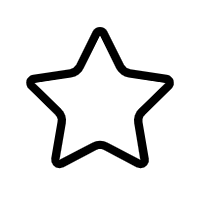上海库源Allegro16.5视频教程ppt
文件下载
资源详情
[{"title":"( 27 个子文件 10.06MB ) 上海库源Allegro16.5视频教程ppt","children":[{"title":"上海库源Allegro16.5视频教程ppt","children":[{"title":"第12期:Capture与Allegro交互布局(Place Components by Intertool Communication)..pdf <span style='color:#111;'> 735.58KB </span>","children":null,"spread":false},{"title":"第8期:Allegro导入网表(Import Allegro Netlist).pdf <span style='color:#111;'> 536.14KB </span>","children":null,"spread":false},{"title":"第10期:放置元件(Place Components).pdf <span style='color:#111;'> 359.96KB </span>","children":null,"spread":false},{"title":"第5期:使用Allegro制作表贴封装(Create SMD Footprint).pdf <span style='color:#111;'> 362.49KB </span>","children":null,"spread":false},{"title":"第15期:扇出(Fanout).pdf <span style='color:#111;'> 386.21KB </span>","children":null,"spread":false},{"title":"第26期:菜单栏的Place Flow plan与Rout(Place Flow plan and Route of menu bar).pdf <span style='color:#111;'> 282.74KB </span>","children":null,"spread":false},{"title":"第6期:设置常用快捷键及Stroke(Set your own Function Key and Stroke ).pdf <span style='color:#111;'> 335.47KB </span>","children":null,"spread":false},{"title":"第18期:自动布线(Route Automatically).pdf <span style='color:#111;'> 585.12KB </span>","children":null,"spread":false},{"title":"第16期:手动布线(上)(Aadd Connecttion Manually).pdf <span style='color:#111;'> 310.15KB </span>","children":null,"spread":false},{"title":"第27期:菜单栏的Analyze Aanufacture Tools与Help(Analyze Manufacture Tools and He.pdf <span style='color:#111;'> 405.01KB </span>","children":null,"spread":false},{"title":"第25期:菜单栏的Setup Shape与Logic(Setup Shape and Logic of menu bar).pdf <span style='color:#111;'> 419.29KB </span>","children":null,"spread":false},{"title":"第4期:使用Allegro制作直插封装(Create DIP Footprint within Allegro).pdf <span style='color:#111;'> 539.83KB </span>","children":null,"spread":false},{"title":"第11期:按ROOM放置元件(Place Components by Room).pdf <span style='color:#111;'> 433.92KB </span>","children":null,"spread":false},{"title":"第2期:group class和subclass(group class and subclass).pdf <span style='color:#111;'> 289.15KB </span>","children":null,"spread":false},{"title":"第7期:调整各层颜色及可视性(Adjusting Layers Color and Visibility ).pdf <span style='color:#111;'> 500.70KB </span>","children":null,"spread":false},{"title":"第1期:视频内容介绍及焊盘概念(introducing of this course and concept of padsta.pdf <span style='color:#111;'> 434.05KB </span>","children":null,"spread":false},{"title":"第3期:allegro中的文件类型(File Type of Allegro).pdf <span style='color:#111;'> 236.23KB </span>","children":null,"spread":false},{"title":"第20期:添加测试点与调整丝印(Add Testpoint and Adjust Silkscreen).pdf <span style='color:#111;'> 506.77KB </span>","children":null,"spread":false},{"title":"第21期:添加光绘层(Add Artwork).pdf <span style='color:#111;'> 575.21KB </span>","children":null,"spread":false},{"title":"第19期:铺铜(Create Shape).pdf <span style='color:#111;'> 421.55KB </span>","children":null,"spread":false},{"title":"第24期:菜单栏的View Add与Display.pdf <span style='color:#111;'> 354.01KB </span>","children":null,"spread":false},{"title":"第14期:使用Constraint Manager建立物理约束.pdf <span style='color:#111;'> 511.91KB </span>","children":null,"spread":false},{"title":"第17期:手动布线(下)(Add Connecttion Manually).pdf <span style='color:#111;'> 288.25KB </span>","children":null,"spread":false},{"title":"第23期:菜单栏的File与Edit.pdf <span style='color:#111;'> 354.25KB </span>","children":null,"spread":false},{"title":"第9期:绘制板外框(Drawing Board Outline).pdf <span style='color:#111;'> 300.83KB </span>","children":null,"spread":false},{"title":"第22期:添加钻孔图及出光绘文件(Add NC Legend and Plot Files).pdf <span style='color:#111;'> 553.62KB </span>","children":null,"spread":false},{"title":"第13期:使用Constraint Manager建立电气约束(Create ECS within Constraint Manager).pdf <span style='color:#111;'> 455.50KB </span>","children":null,"spread":false}],"spread":false}],"spread":true}]
评论信息
-

-
-
 alex_li2008 :很好,是我要的,谢谢2014-07-23
alex_li2008 :很好,是我要的,谢谢2014-07-23 -
其他资源
- Dynamic Noncooperative Game Theory
- 基于JSP的停车场管理系统(MySQL版)
- 强化学习matlab代码
- 006_STM32程序移植之_SYN6288语音模块
- 一种电动自行车充电桩的设计
- 2019年9月份 无忧考吧 最新题库
- MPC控制例子
- 采用java 来访问PI ,所使用的的驱动包
- ssm框架角色权限管理系统脚手架
- TSP问题的禁忌搜索解法MATLAB程序
- Xilinx IP-TPG licence
- FIsher判别给XOR问题分类
- windows下可用的pthread库
- VB各种图片处理算法
- as蓝牙串口助手源码
- office 2016 简易修复工具 微软官方版
- 配方-源码
- MSVBCRT_AIO_2018.07.31_X86+X64.rar
- TestCamera.rar
- JDK1.5和Tomcat5.5.9.rar
- wordpress视频站主题下载
- jdk1.6.0_26_x64
- asp.net微信公众号微信支付源码绝对可用
- MFC画直线及简单图形
- 基站智能动环监控单元 计数要求第一部分:一体式
- 让Authorware全屏演示
- itk cuda加速
免责申明
【只为小站】的资源来自网友分享,仅供学习研究,请务必在下载后24小时内给予删除,不得用于其他任何用途,否则后果自负。基于互联网的特殊性,【只为小站】 无法对用户传输的作品、信息、内容的权属或合法性、合规性、真实性、科学性、完整权、有效性等进行实质审查;无论 【只为小站】 经营者是否已进行审查,用户均应自行承担因其传输的作品、信息、内容而可能或已经产生的侵权或权属纠纷等法律责任。
本站所有资源不代表本站的观点或立场,基于网友分享,根据中国法律《信息网络传播权保护条例》第二十二条之规定,若资源存在侵权或相关问题请联系本站客服人员,zhiweidada#qq.com,请把#换成@,本站将给予最大的支持与配合,做到及时反馈和处理。关于更多版权及免责申明参见 版权及免责申明
本站所有资源不代表本站的观点或立场,基于网友分享,根据中国法律《信息网络传播权保护条例》第二十二条之规定,若资源存在侵权或相关问题请联系本站客服人员,zhiweidada#qq.com,请把#换成@,本站将给予最大的支持与配合,做到及时反馈和处理。关于更多版权及免责申明参见 版权及免责申明