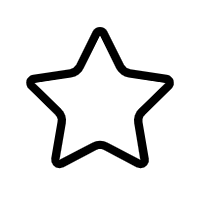QsLog源码(库+demo 亲测可用)
**QsLog源码解析与应用**
QsLog是一个轻量级的日志框架,专为Qt开发者设计,它提供了一种简单且灵活的方式来记录应用程序的运行日志。这个框架允许开发者方便地设置多个日志目的地,确保日志信息能够被有效地记录和分析。QsLog不仅具有线程安全性,还具有小的依赖性,使得它可以直接集成到各种Qt项目中,无需额外的编译步骤。
### 日志目的地
QsLog的一大亮点是支持多种日志目的地,这意味着你可以将日志信息输出到不同的位置,如控制台、文件、网络甚至数据库。通过定义`Logger`类的实例,你可以设置多个目的地,例如:
```cpp
Logger logger;
logger.addDestination(new ConsoleDestination()); // 输出到控制台
logger.addDestination(new FileDestination("/path/to/logfile.txt")); // 输出到文件
```
### Signal/Slot机制
Qt的Signal/Slot机制在QsLog中发挥了重要作用,它使得日志信息能够轻松地与GUI组件交互。例如,你可以创建一个自定义的`QWidget`来显示日志信息,并使用`QObject::connect`连接`Logger`的信号到你的`Widget`槽,这样日志信息就会实时更新到界面上:
```cpp
QObject::connect(&logger, SIGNAL(logMessage(QString, LogLevel)), this, SLOT(onLogMessage(QString, LogLevel)));
```
### 线程安全
QsLog的设计考虑到了多线程环境的安全性。在多线程应用中,日志记录可能同时发生在不同线程,因此需要确保日志写入操作的同步。QsLog通过使用Qt的内置互斥锁(`QMutex`)来实现这一目标,确保了在并发环境中数据的一致性和完整性。
### 自定义日志级别
QsLog定义了一系列预设的日志级别,包括`Trace`, `Debug`, `Info`, `Warning`, `Error`和`Fatal`。你可以根据需要调整日志级别,以便在调试或生产环境中过滤掉不必要的日志信息:
```cpp
logger.setLogLevel(Debug); // 只显示Debug及更高级别的日志
```
### 使用与集成
在你的Qt项目中使用QsLog非常简单。将`QsLog`源代码(`QsLog-master`压缩包解压后的文件)添加到你的项目中,然后包含必要的头文件并进行实例化:
```cpp
#include "qslog.h"
int main(int argc, char *argv[])
{
QApplication app(argc, argv);
// 初始化QsLog
QsLog::Logger().setLogLevel(QsLog::Debug);
// ...其他代码...
}
```
在需要记录日志的地方,调用对应的函数即可:
```cpp
QsLog::debug() << "这是一个调试日志信息";
QsLog::info() << "这是一个普通信息";
// ...
```
### 总结
QsLog是一个实用的Qt日志框架,它提供了丰富的功能,如多目的地日志输出、Signal/Slot机制、线程安全以及可定制的日志级别。其小巧的体积和简单的API使其成为Qt开发者的理想选择,尤其适用于需要快速集成日志功能的项目。通过理解和应用QsLog,开发者能够更好地监控和调试他们的应用程序,从而提高软件质量与稳定性。
文件下载
资源详情
[{"title":"( 32 个子文件 34KB ) QsLog源码(库+demo 亲测可用)","children":[{"title":"QsLog-master","children":[{"title":"QsLogDisableForThisFile.h <span style='color:#111;'> 680B </span>","children":null,"spread":false},{"title":"QsLog.h <span style='color:#111;'> 5.84KB </span>","children":null,"spread":false},{"title":"LICENSE.txt <span style='color:#111;'> 1.41KB </span>","children":null,"spread":false},{"title":"QsLog.cpp <span style='color:#111;'> 7.29KB </span>","children":null,"spread":false},{"title":"QsLog.pri <span style='color:#111;'> 734B </span>","children":null,"spread":false},{"title":"QsLogSharedLibrary.pro <span style='color:#111;'> 765B </span>","children":null,"spread":false},{"title":"QsLogDestFile.cpp <span style='color:#111;'> 5.39KB </span>","children":null,"spread":false},{"title":"unittest","children":[{"title":"unittest.pro <span style='color:#111;'> 386B </span>","children":null,"spread":false},{"title":"TestLog.cpp <span style='color:#111;'> 5.39KB </span>","children":null,"spread":false},{"title":"QtTestUtil","children":[{"title":"TestRegistry.cpp <span style='color:#111;'> 542B </span>","children":null,"spread":false},{"title":"TestRegistry.h <span style='color:#111;'> 982B </span>","children":null,"spread":false},{"title":"QtTestUtil.h <span style='color:#111;'> 716B </span>","children":null,"spread":false},{"title":"SimpleChecker.cpp <span style='color:#111;'> 401B </span>","children":null,"spread":false},{"title":"TestRegistration.h <span style='color:#111;'> 760B </span>","children":null,"spread":false}],"spread":true}],"spread":true},{"title":"example","children":[{"title":"log_example_main.cpp <span style='color:#111;'> 4.29KB </span>","children":null,"spread":false},{"title":"log_example_shared.h <span style='color:#111;'> 1.89KB </span>","children":null,"spread":false},{"title":"log_example_main.pro <span style='color:#111;'> 484B </span>","children":null,"spread":false},{"title":"log_example.pro <span style='color:#111;'> 142B </span>","children":null,"spread":false},{"title":"log_example_shared.pro <span style='color:#111;'> 458B </span>","children":null,"spread":false},{"title":"log_example_shared.cpp <span style='color:#111;'> 1.77KB </span>","children":null,"spread":false}],"spread":true},{"title":"QsLogDest.cpp <span style='color:#111;'> 2.87KB </span>","children":null,"spread":false},{"title":"QsLogDestConsole.cpp <span style='color:#111;'> 2.18KB </span>","children":null,"spread":false},{"title":"QsLogReadme.txt <span style='color:#111;'> 3.71KB </span>","children":null,"spread":false},{"title":"QsLogChanges.txt <span style='color:#111;'> 1.52KB </span>","children":null,"spread":false},{"title":"QsLogDest.h <span style='color:#111;'> 3.57KB </span>","children":null,"spread":false},{"title":"README.md <span style='color:#111;'> 2.57KB </span>","children":null,"spread":false},{"title":"QsLogDestFunctor.h <span style='color:#111;'> 2.51KB </span>","children":null,"spread":false},{"title":"QsLogLevel.h <span style='color:#111;'> 1.73KB </span>","children":null,"spread":false},{"title":"QsLogDestFunctor.cpp <span style='color:#111;'> 2.23KB </span>","children":null,"spread":false},{"title":"QsLogDestFile.h <span style='color:#111;'> 3.46KB </span>","children":null,"spread":false},{"title":".gitignore <span style='color:#111;'> 19B </span>","children":null,"spread":false},{"title":"QsLogDestConsole.h <span style='color:#111;'> 1.92KB </span>","children":null,"spread":false}],"spread":false}],"spread":true}]
评论信息
-

-
-
 南华 :先下载调试看看效果再评2019-04-10
南华 :先下载调试看看效果再评2019-04-10 -
-
 fengzhenwz :可以正常输出,功能很全2018-06-28
fengzhenwz :可以正常输出,功能很全2018-06-28 -
其他资源
- 项目风险管理计划
- FFmpeg提取视音频文件
- 野火STM32开发板串口1接收-串口2转发
- 偏最小二乘PLS和一些光谱预处理的matlab程序
- STM32F051 SPI DMA操作智能插座
- 软考_软件设计师全套视频教程
- C++开发的RPG简易小游戏
- opencv 获取摄像头ID
- 代码例子:如何用FFmpeg读取内存的PS/TS流,分离出视频和音频
- MRT批处理MODIS数据步骤
- Digital Design and Computer Architecture_2nd
- Java和MySQL编写的简单手机销售管理系统
- MySQL官方提供的驱动包 mysql-connector-java-5.1.30.zip (亲测可用)
- 获取一张图片上的坐标点
- 网络管理综合性实验报告(snmp的mibwalk和mrtg)
- mysql-5.7.32.0.zip
- 基于粒子群算法的热疗零静磁场算法
- 基于MATLAB的信号与系统实验教程素材.doc
- 疯狂Java讲义(第3版)源代码
- 产品经理文档模版大全
- 软考教材-信息系统(高级)
- 蒙特卡洛模拟
- GLUT/GL/gl工具包
- mysql-5.7.17.msi安装版
免责申明
【只为小站】的资源来自网友分享,仅供学习研究,请务必在下载后24小时内给予删除,不得用于其他任何用途,否则后果自负。基于互联网的特殊性,【只为小站】 无法对用户传输的作品、信息、内容的权属或合法性、合规性、真实性、科学性、完整权、有效性等进行实质审查;无论 【只为小站】 经营者是否已进行审查,用户均应自行承担因其传输的作品、信息、内容而可能或已经产生的侵权或权属纠纷等法律责任。
本站所有资源不代表本站的观点或立场,基于网友分享,根据中国法律《信息网络传播权保护条例》第二十二条之规定,若资源存在侵权或相关问题请联系本站客服人员,zhiweidada#qq.com,请把#换成@,本站将给予最大的支持与配合,做到及时反馈和处理。关于更多版权及免责申明参见 版权及免责申明
本站所有资源不代表本站的观点或立场,基于网友分享,根据中国法律《信息网络传播权保护条例》第二十二条之规定,若资源存在侵权或相关问题请联系本站客服人员,zhiweidada#qq.com,请把#换成@,本站将给予最大的支持与配合,做到及时反馈和处理。关于更多版权及免责申明参见 版权及免责申明