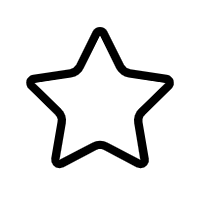auto-py-to-exe python 文件转 exe 文件工具 (py 源码)
标题中的"auto-py-to-exe"是一款流行的Python脚本转换工具,用于将Python源代码(.py文件)编译成可执行文件(.exe文件),这样非Python环境的用户也能在Windows系统上运行Python程序。这个工具简化了将Python项目打包为独立可执行文件的过程,使得分发和部署变得更加便捷。
描述中提到的是该工具的主要功能,即把Python源码转换为可执行的.exe文件。这通常涉及到Python的编译和打包技术,包括对Python解释器、依赖库和源代码的整合。"py 源码"指的是用Python语言编写的源代码文件,这些文件是转换的基础。
标签"文件转化工具"和"python工具"明确了auto-py-to-exe是一个专门针对Python的文件转换工具,它的主要任务是处理Python源码并生成可执行文件。这类工具对于开发人员来说非常重要,因为它们可以解决Python程序在不安装Python环境下的运行问题。
在压缩包子文件的文件名称列表中,"auto-py-to-exe-master"可能是指该项目的主分支或完整版本,通常包含源代码、文档、示例和其他资源。这个文件夹很可能包含了以下内容:
1. **源代码**:实现auto-py-to-exe功能的Python脚本,可能包括主程序文件和各种辅助模块。
2. **配置文件**:可能包含用于控制编译和打包过程的设置,如忽略的文件、图标设置等。
3. **文档**:详细说明如何使用auto-py-to-exe,包括命令行选项、配置文件格式等。
4. **示例**:演示如何将Python项目转换为.exe的实例,帮助初学者快速上手。
5. **依赖**:可能包含了工具运行所需的第三方库或者Python解释器的精简版。
使用auto-py-to-exe的基本流程包括:
1. **安装**:你需要在你的Python环境中安装这个工具,通常通过pip来完成。
2. **配置**:你可以通过命令行参数或者配置文件来指定你的Python脚本、需要打包的资源、生成的exe位置等信息。
3. **转换**:运行auto-py-to-exe,它会处理所有的配置并生成.exe文件。
4. **测试**:生成的.exe文件应该能在没有Python环境的Windows机器上正常运行。
在实际应用中,auto-py-to-exe可以帮助开发者打包复杂的Python项目,包括多文件应用程序、有图形界面的程序以及依赖大量第三方库的项目。需要注意的是,转换过程中可能需要处理Python的动态链接库(DLLs)和依赖关系,以确保.exe文件的完整性和可运行性。此外,生成的.exe文件可能会比原始的.py文件大很多,因为它包含了Python解释器和其他依赖库。
auto-py-to-exe是Python开发中的一个重要工具,它提供了将Python程序转化为可独立运行的Windows应用程序的功能,大大扩展了Python程序的分发范围。了解和掌握这个工具的使用,对于提升Python软件的可用性和用户体验具有积极的意义。
文件下载
资源详情
[{"title":"( 47 个子文件 109KB ) auto-py-to-exe python 文件转 exe 文件工具 (py 源码)","children":[{"title":"auto-py-to-exe-master","children":[{"title":"MANIFEST.in <span style='color:#111;'> 59B </span>","children":null,"spread":false},{"title":".github","children":[{"title":"pull_request_template.md <span style='color:#111;'> 773B </span>","children":null,"spread":false},{"title":"ISSUE_TEMPLATE","children":[{"title":"bug_report.md <span style='color:#111;'> 1.23KB </span>","children":null,"spread":false}],"spread":true},{"title":"workflows","children":[{"title":"publish.yml <span style='color:#111;'> 4.36KB </span>","children":null,"spread":false},{"title":"develop.yml <span style='color:#111;'> 954B </span>","children":null,"spread":false},{"title":"stale.yml <span style='color:#111;'> 571B </span>","children":null,"spread":false}],"spread":true}],"spread":true},{"title":"tests","children":[{"title":"helpers.py <span style='color:#111;'> 1.19KB </span>","children":null,"spread":false},{"title":"test_packaging.py <span style='color:#111;'> 1.41KB </span>","children":null,"spread":false}],"spread":true},{"title":"README-Chinese.md <span style='color:#111;'> 6.14KB </span>","children":null,"spread":false},{"title":"LICENSE <span style='color:#111;'> 1.05KB </span>","children":null,"spread":false},{"title":"run.py <span style='color:#111;'> 362B </span>","children":null,"spread":false},{"title":"requirements.txt <span style='color:#111;'> 29B </span>","children":null,"spread":false},{"title":"setup.py <span style='color:#111;'> 1.35KB </span>","children":null,"spread":false},{"title":".gitignore <span style='color:#111;'> 118B </span>","children":null,"spread":false},{"title":"CHANGELOG.md <span style='color:#111;'> 7.49KB </span>","children":null,"spread":false},{"title":"README.md <span style='color:#111;'> 10.60KB </span>","children":null,"spread":false},{"title":"auto_py_to_exe","children":[{"title":"utils.py <span style='color:#111;'> 5.78KB </span>","children":null,"spread":false},{"title":"packaging.py <span style='color:#111;'> 5.00KB </span>","children":null,"spread":false},{"title":"__main__.py <span style='color:#111;'> 3.75KB </span>","children":null,"spread":false},{"title":"__init__.py <span style='color:#111;'> 23B </span>","children":null,"spread":false},{"title":"validation.py <span style='color:#111;'> 1.17KB </span>","children":null,"spread":false},{"title":"dialogs.py <span style='color:#111;'> 2.92KB </span>","children":null,"spread":false},{"title":"web","children":[{"title":"css","children":[{"title":"general.css <span style='color:#111;'> 2.90KB </span>","children":null,"spread":false},{"title":"modal.css <span style='color:#111;'> 1.02KB </span>","children":null,"spread":false},{"title":"main.css <span style='color:#111;'> 5.96KB </span>","children":null,"spread":false}],"spread":false},{"title":"img","children":[{"title":"chevron-square-up.svg <span style='color:#111;'> 540B </span>","children":null,"spread":false},{"title":"remove.svg <span style='color:#111;'> 444B </span>","children":null,"spread":false},{"title":"plus.svg <span style='color:#111;'> 549B </span>","children":null,"spread":false}],"spread":false},{"title":"index.html <span style='color:#111;'> 12.41KB </span>","children":null,"spread":false},{"title":"js","children":[{"title":"importExport.js <span style='color:#111;'> 2.12KB </span>","children":null,"spread":false},{"title":"utils.js <span style='color:#111;'> 991B </span>","children":null,"spread":false},{"title":"i18n.js <span style='color:#111;'> 61.09KB </span>","children":null,"spread":false},{"title":"modal.js <span style='color:#111;'> 3.35KB </span>","children":null,"spread":false},{"title":"messages.js <span style='color:#111;'> 723B </span>","children":null,"spread":false},{"title":"staticEvents.js <span style='color:#111;'> 9.89KB </span>","children":null,"spread":false},{"title":"packaging.js <span style='color:#111;'> 2.57KB </span>","children":null,"spread":false},{"title":"constants.js <span style='color:#111;'> 2.82KB </span>","children":null,"spread":false},{"title":"initialise.js <span style='color:#111;'> 3.71KB </span>","children":null,"spread":false},{"title":"configuration.js <span style='color:#111;'> 2.80KB </span>","children":null,"spread":false},{"title":"interface.js <span style='color:#111;'> 17.34KB </span>","children":null,"spread":false}],"spread":false},{"title":"Nunito-Light.ttf <span style='color:#111;'> 47.44KB </span>","children":null,"spread":false},{"title":"favicon.ico <span style='color:#111;'> 163.31KB </span>","children":null,"spread":false}],"spread":false},{"title":"config.py <span style='color:#111;'> 612B </span>","children":null,"spread":false},{"title":"ui.py <span style='color:#111;'> 4.38KB </span>","children":null,"spread":false}],"spread":true},{"title":".vscode","children":[{"title":"launch.json <span style='color:#111;'> 222B </span>","children":null,"spread":false},{"title":"settings.json <span style='color:#111;'> 193B </span>","children":null,"spread":false},{"title":"extensions.json <span style='color:#111;'> 90B </span>","children":null,"spread":false}],"spread":true}],"spread":false}],"spread":true}]
评论信息
其他资源
- 黑莓全机型主题涵盖8300-9900
- jsplumb中文文档+示例项目
- 软件设计模式大作业
- c++解析并显示shape(.shp)文件源码
- 最全的protel元件库
- 中间代码生成
- Linux下GPS定位
- 基于Android的音乐播放器实现
- 51单片机霍尔磁传感器程序
- 51单片机控制sim808
- 核沸腾Fluent仿真实例
- 可以以假乱真的手写字体
- 最新易语言发送WPE封包实例
- websocket demo(java客户端,心跳监测)
- HAL库下的OLED移植
- matlab鼠标运动轨迹绘图
- adxl345 原理图库 altium格式
- C/C++:实现迷宫问题的最优解的非递归算法.rar(含完整注释)
- 酞菁铜薄膜的光记录特性
- hcnp-cloud题库.zip
- 2021.01.05.zip
- 埃森哲-打开下一波电子商务之门(英文)-2020.11-19页.pdf
- 载波恢复 载波恢复 载波恢复
免责申明
【只为小站】的资源来自网友分享,仅供学习研究,请务必在下载后24小时内给予删除,不得用于其他任何用途,否则后果自负。基于互联网的特殊性,【只为小站】 无法对用户传输的作品、信息、内容的权属或合法性、合规性、真实性、科学性、完整权、有效性等进行实质审查;无论 【只为小站】 经营者是否已进行审查,用户均应自行承担因其传输的作品、信息、内容而可能或已经产生的侵权或权属纠纷等法律责任。
本站所有资源不代表本站的观点或立场,基于网友分享,根据中国法律《信息网络传播权保护条例》第二十二条之规定,若资源存在侵权或相关问题请联系本站客服人员,zhiweidada#qq.com,请把#换成@,本站将给予最大的支持与配合,做到及时反馈和处理。关于更多版权及免责申明参见 版权及免责申明
本站所有资源不代表本站的观点或立场,基于网友分享,根据中国法律《信息网络传播权保护条例》第二十二条之规定,若资源存在侵权或相关问题请联系本站客服人员,zhiweidada#qq.com,请把#换成@,本站将给予最大的支持与配合,做到及时反馈和处理。关于更多版权及免责申明参见 版权及免责申明