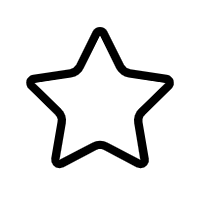Nginx在Linux下的安装包
**Nginx简介**
Nginx(发音为“engine x”)是一款高性能的Web服务器,同时也是一款反向代理、负载均衡以及HTTP缓存服务器。它以其高效、稳定、低内存占用和高并发处理能力而闻名,广泛应用于互联网行业,尤其在处理静态文件和反向代理方面表现出色。
**负载均衡**
负载均衡是网络服务中的关键概念,其目的是通过将工作负载分散到多个计算资源上,来避免单个服务器过载,从而提高服务的可用性和响应速度。Nginx作为负载均衡器,可以通过多种策略实现这一功能,包括轮询、权重轮询、最少连接数和IP哈希等。例如:
- **轮询**:每个请求按时间顺序依次分配到不同的服务器,保证了每个服务器的请求均匀分布。
- **权重轮询**:根据服务器的处理能力,为每个服务器分配不同的权重,处理能力强的服务器将接收更多的请求。
- **最少连接数**:将新请求分配给当前连接数最少的服务器,有利于动态调整负载。
- **IP哈希**:根据客户端的IP地址进行哈希,使来自同一IP的请求总是被转发到同一台服务器,适用于保持会话状态的场景。
**Nginx安装步骤**
在Linux环境下安装Nginx,通常遵循以下步骤:
1. **更新系统包**:
使用`sudo apt-get update`命令更新系统包列表,确保获取最新版本的依赖。
2. **添加Nginx官方存储库**:
对于基于Debian的系统,如Ubuntu,可以运行`sudo apt-get install apt-transport-https`和`sudo curl -fsSL https://nginx.org/keys/nginx_signing.key | sudo apt-key add -`,然后将Nginx存储库添加到`/etc/apt/sources.list.d/nginx.list`。
3. **安装Nginx**:
执行`sudo apt-get update`更新源后,输入`sudo apt-get install nginx`来安装Nginx。
4. **启动和验证Nginx**:
安装完成后,启动Nginx服务,使用`sudo systemctl start nginx`。检查Nginx是否正常运行,可以运行`curl localhost`或访问服务器的公网IP地址。
5. **配置Nginx**:
Nginx的配置文件通常位于`/etc/nginx/nginx.conf`,这里可以设置服务器块、反向代理、负载均衡等参数。
6. **配置开机启动**:
要让Nginx在系统启动时自动运行,使用`sudo systemctl enable nginx`。
**Nginx压缩包中的文件**
在提供的压缩包"nginx"中,可能包含以下文件和目录:
- `sbin/nginx`: Nginx主程序可执行文件。
- `conf`: 包含Nginx的默认配置文件,如`nginx.conf`。
- `logs`: 存储Nginx日志文件的地方。
- `html`: 默认的Web根目录,存放静态网页文件。
- `modules`: 可能包含额外的模块,用于扩展Nginx功能。
**Nginx配置示例**
在Nginx配置文件中,可以设置一个简单的负载均衡示例:
```nginx
http {
upstream backend {
server backend1.example.com;
server backend2.example.com;
server backend3.example.com;
}
server {
listen 80;
location / {
proxy_pass http://backend;
}
}
}
```
上述配置创建了一个名为`backend`的上游服务器组,包含了三个后端服务器。当用户请求到达Nginx时,Nginx会根据预设的负载均衡策略将请求转发到这些后端服务器。
总结来说,Nginx在Linux环境下的安装和配置涉及到系统更新、添加存储库、安装软件、配置服务以及设定负载均衡策略等多个环节。了解并熟练掌握这些步骤,对于管理和维护高性能的Web服务至关重要。
文件下载
资源详情
[{"title":"( 21 个子文件 2.32MB ) Nginx在Linux下的安装包","children":[{"title":"nginx","children":[{"title":"uwsgi_temp","children":null,"spread":false},{"title":"fastcgi_temp","children":null,"spread":false},{"title":"conf","children":[{"title":"fastcgi_params <span style='color:#111;'> 964B </span>","children":null,"spread":false},{"title":"uwsgi_params.default <span style='color:#111;'> 623B </span>","children":null,"spread":false},{"title":"koi-win <span style='color:#111;'> 2.17KB </span>","children":null,"spread":false},{"title":"mime.types.default <span style='color:#111;'> 3.38KB </span>","children":null,"spread":false},{"title":"nginx.conf.default <span style='color:#111;'> 2.62KB </span>","children":null,"spread":false},{"title":"fastcgi.conf <span style='color:#111;'> 1.01KB </span>","children":null,"spread":false},{"title":"uwsgi_params <span style='color:#111;'> 623B </span>","children":null,"spread":false},{"title":"scgi_params.default <span style='color:#111;'> 596B </span>","children":null,"spread":false},{"title":"mime.types <span style='color:#111;'> 3.38KB </span>","children":null,"spread":false},{"title":"fastcgi_params.default <span style='color:#111;'> 964B </span>","children":null,"spread":false},{"title":"nginx.conf <span style='color:#111;'> 2.82KB </span>","children":null,"spread":false},{"title":"koi-utf <span style='color:#111;'> 2.77KB </span>","children":null,"spread":false},{"title":"fastcgi.conf.default <span style='color:#111;'> 1.01KB </span>","children":null,"spread":false},{"title":"0nginx.conf <span style='color:#111;'> 2.62KB </span>","children":null,"spread":false},{"title":"win-utf <span style='color:#111;'> 3.53KB </span>","children":null,"spread":false},{"title":"scgi_params <span style='color:#111;'> 596B </span>","children":null,"spread":false}],"spread":false},{"title":"client_body_temp","children":null,"spread":false},{"title":"html","children":[{"title":"50x.html <span style='color:#111;'> 537B </span>","children":null,"spread":false},{"title":"index.html <span style='color:#111;'> 612B </span>","children":null,"spread":false}],"spread":true},{"title":"scgi_temp","children":null,"spread":false},{"title":"sbin","children":[{"title":"nginx <span style='color:#111;'> 5.25MB </span>","children":null,"spread":false}],"spread":true},{"title":"proxy_temp","children":null,"spread":false},{"title":"logs","children":[{"title":"error.log <span style='color:#111;'> 24.73KB </span>","children":null,"spread":false},{"title":"access.log <span style='color:#111;'> 36.52KB </span>","children":null,"spread":false}],"spread":true}],"spread":true}],"spread":true}]
评论信息
其他资源
- Android上传图片到springmvc服务器全
- jxls2.0支持合并单元格
- Axure RP8 网站与App原型设计经典实例教程-高保真.pdf 下载
- 基于python实现 淘宝购物车秒杀,自动结算
- vs2013 c++实现录制wav音频
- helloworld-0.0.1-SNAPSHOT.jar
- 最大似然法实现图像盲复原,可以随意换图像
- 计算机视觉素材.part1.rar
- 国嵌唐老师c++课件(完整版).pdf
- Android 实现一键切换应用主题颜色
- 中文简历模板.rar
- jd-gui和jd eclipse插件,以及使用说明
- 之前一些好用的架包Android架包自动初始化id,以及GsonFormat等等
- android-studio 3.2.1正式版64位下载
- 用R语言进行电影评论挖掘
- pfw for PB12.5 1.2.3.659(201804091644)
- 解析xml两个jar包dom4j-1.6.1和jaxen-1.1-beta-7.jar
- doc2help 汉化破解版最终版
- 电信行业数据整理
- JAVA简版图书馆管理程序
免责申明
【只为小站】的资源来自网友分享,仅供学习研究,请务必在下载后24小时内给予删除,不得用于其他任何用途,否则后果自负。基于互联网的特殊性,【只为小站】 无法对用户传输的作品、信息、内容的权属或合法性、合规性、真实性、科学性、完整权、有效性等进行实质审查;无论 【只为小站】 经营者是否已进行审查,用户均应自行承担因其传输的作品、信息、内容而可能或已经产生的侵权或权属纠纷等法律责任。
本站所有资源不代表本站的观点或立场,基于网友分享,根据中国法律《信息网络传播权保护条例》第二十二条之规定,若资源存在侵权或相关问题请联系本站客服人员,zhiweidada#qq.com,请把#换成@,本站将给予最大的支持与配合,做到及时反馈和处理。关于更多版权及免责申明参见 版权及免责申明
本站所有资源不代表本站的观点或立场,基于网友分享,根据中国法律《信息网络传播权保护条例》第二十二条之规定,若资源存在侵权或相关问题请联系本站客服人员,zhiweidada#qq.com,请把#换成@,本站将给予最大的支持与配合,做到及时反馈和处理。关于更多版权及免责申明参见 版权及免责申明