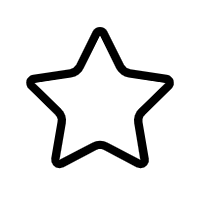EmguCV使用示例,包含灰度化,均衡化,二值化等操作
EmguCV是一个开源的计算机视觉库,它是OpenCV的.NET版本,支持C#、VB.NET、C++等多种编程语言。本示例集中展示了EmguCV在图像处理中的几个关键应用,包括灰度化、均衡化、二值化、Canny边缘检测以及图像的绘制和数字识别。
我们来看一下图片的灰度化处理。在彩色图像转换为灰度图像的过程中,EmguCV会根据红、绿、蓝三个通道的权重进行转换。这通常是图像处理的第一步,简化图像,便于后续处理。通过调用`Image.Convert()`方法,我们可以将彩色图像转换为灰度图像。
接着是图片的均衡化操作,这主要用于增强图像的对比度。图像可能由于光照不均等因素导致局部区域对比度较低,通过直方图均衡化,可以使得整体亮度分布更加均匀。EmguCV提供了`EqualizeHist()`函数来实现这一功能,它能够使图像的亮度分布接近理想的均匀分布。
图片二值化是将图像转化为黑白两色的过程,常用于文字识别和物体分割。EmguCV提供了`Threshold()`函数,可以设定一个阈值,高于该阈值的像素点设为白色,低于则设为黑色。这有助于突出图像的特征,减少噪声干扰。
Canny边缘检测是一种广泛使用的边缘检测算法,它可以有效地找到图像中的边缘,同时抑制噪声。在EmguCV中,我们可以使用`Canny()`函数来实现这一过程,它通过高斯滤波、计算梯度幅度和方向、非极大值抑制及双阈值检测等一系列步骤,找出图像的边缘。
利用EmguCV画图功能,开发者可以方便地在图像上绘制线条、矩形、圆等图形,这对于调试和分析图像结果非常有用。例如,`DrawRectangle()`、`DrawCircle()`等方法可以轻松地在图像上添加标注。
图片数字识别是机器学习和模式识别领域的一个常见任务,EmguCV可以与SVM(支持向量机)或其他分类器配合,训练模型以识别特定的数字或字符。这通常涉及预处理(如缩放、旋转校正)、特征提取(如Haar特征或HOG特征)以及模型训练和预测等步骤。
这个EmguCV示例涵盖了图像处理的基础操作,为开发者提供了实践计算机视觉技术的良好起点。通过深入理解和实践这些示例,可以为更复杂的图像处理和分析任务打下坚实的基础。
文件下载
资源详情
[{"title":"( 31 个子文件 76.81MB ) EmguCV使用示例,包含灰度化,均衡化,二值化等操作","children":[{"title":"CvTest","children":[{"title":"CvTest.csproj <span style='color:#111;'> 6.74KB </span>","children":null,"spread":false},{"title":"packages.config <span style='color:#111;'> 518B </span>","children":null,"spread":false},{"title":"Form1.cs <span style='color:#111;'> 6.29KB </span>","children":null,"spread":false},{"title":"1-1.png <span style='color:#111;'> 61.33KB </span>","children":null,"spread":false},{"title":"Program.cs <span style='color:#111;'> 529B </span>","children":null,"spread":false},{"title":"Connected Services","children":null,"spread":false},{"title":"Form1.resx <span style='color:#111;'> 5.68KB </span>","children":null,"spread":false},{"title":"Emgu.CV.3.2.0.2721","children":[{"title":"lib","children":[{"title":"net35","children":[{"title":"Emgu.CV.World.dll <span style='color:#111;'> 598.00KB </span>","children":null,"spread":false},{"title":"Emgu.CV.World.xml <span style='color:#111;'> 1.61MB </span>","children":null,"spread":false},{"title":"Emgu.CV.UI.dll <span style='color:#111;'> 115.50KB </span>","children":null,"spread":false},{"title":"Emgu.CV.UI.xml <span style='color:#111;'> 33.92KB </span>","children":null,"spread":false}],"spread":true}],"spread":true},{"title":"build","children":[{"title":"x64","children":[{"title":"msvcp140.dll <span style='color:#111;'> 618.31KB </span>","children":null,"spread":false},{"title":"opencv_ffmpeg320_64.dll <span style='color:#111;'> 16.59MB </span>","children":null,"spread":false},{"title":"concrt140.dll <span style='color:#111;'> 325.81KB </span>","children":null,"spread":false},{"title":"cvextern.dll <span style='color:#111;'> 29.77MB </span>","children":null,"spread":false},{"title":"vcruntime140.dll <span style='color:#111;'> 85.83KB </span>","children":null,"spread":false}],"spread":true},{"title":"x86","children":[{"title":"msvcp140.dll <span style='color:#111;'> 429.80KB </span>","children":null,"spread":false},{"title":"opencv_ffmpeg320.dll <span style='color:#111;'> 15.72MB </span>","children":null,"spread":false},{"title":"concrt140.dll <span style='color:#111;'> 238.31KB </span>","children":null,"spread":false},{"title":"cvextern.dll <span style='color:#111;'> 23.96MB </span>","children":null,"spread":false},{"title":"vcruntime140.dll <span style='color:#111;'> 81.82KB </span>","children":null,"spread":false}],"spread":true},{"title":"Emgu.CV.targets <span style='color:#111;'> 2.78KB </span>","children":null,"spread":false}],"spread":true},{"title":"Emgu.CV.3.2.0.2721.nupkg <span style='color:#111;'> 38.60MB </span>","children":null,"spread":false}],"spread":true},{"title":"说明.txt <span style='color:#111;'> 3B </span>","children":null,"spread":false},{"title":"Properties","children":[{"title":"Settings.settings <span style='color:#111;'> 249B </span>","children":null,"spread":false},{"title":"Resources.Designer.cs <span style='color:#111;'> 2.78KB </span>","children":null,"spread":false},{"title":"AssemblyInfo.cs <span style='color:#111;'> 1.41KB </span>","children":null,"spread":false},{"title":"Settings.Designer.cs <span style='color:#111;'> 1.07KB </span>","children":null,"spread":false},{"title":"Resources.resx <span style='color:#111;'> 5.48KB </span>","children":null,"spread":false}],"spread":true},{"title":"Form1.Designer.cs <span style='color:#111;'> 8.25KB </span>","children":null,"spread":false},{"title":"App.config <span style='color:#111;'> 540B </span>","children":null,"spread":false},{"title":"9502.jpg <span style='color:#111;'> 1.57KB </span>","children":null,"spread":false}],"spread":false}],"spread":true}]
评论信息
其他资源
- 台电 x80hd(g2n4)32位系统驱动
- ESP32原理图和PCB
- Simulink仿真及代码生成技术入门到精通_孙忠潇(Hyowinner)
- C语言写的操作系统循环首次适应算法 首次适应算法 最佳适应算法
- 哈工大實驗一:多项式加減乘除(代碼以及報告)
- 游戏UI设计之道
- 2020完整版行政区划代码表+经纬度-省市区-邮编-区号-拼音-简称.xls
- jsp+ssm+mysql实现的医药药品管理系统源码.zip
- 一维热传导方程数值解法及matlab实现
- JSP期末考试试卷及参考答案
- 四轴飞控源码
- 北京理工大学《数值计算方法》历年期末考试试卷.pdf
- 汽车控制系统发动机、传动系和整车控制(第2版)(翻译版).rar
- winsock控件编程 实现聊天功能
- 画线框图容易忽略的几件事
- 基于ARM和μC/OS-II的车载定位终端的设计
- CharCoder,ascii,8 bit,7 bit,UCS2,UTF-8转码器
- android编写的一个简单的登录程序(带详细注释)
- springboot+druid+jpa(hibernate)+mysql项目案例
- XBEE PRO S3B 900HP 点对点通信配置和测试报告
- simulink的模型图
- 俄罗斯方块Android版源代码
- CSR8675_datasheet
免责申明
【只为小站】的资源来自网友分享,仅供学习研究,请务必在下载后24小时内给予删除,不得用于其他任何用途,否则后果自负。基于互联网的特殊性,【只为小站】 无法对用户传输的作品、信息、内容的权属或合法性、合规性、真实性、科学性、完整权、有效性等进行实质审查;无论 【只为小站】 经营者是否已进行审查,用户均应自行承担因其传输的作品、信息、内容而可能或已经产生的侵权或权属纠纷等法律责任。
本站所有资源不代表本站的观点或立场,基于网友分享,根据中国法律《信息网络传播权保护条例》第二十二条之规定,若资源存在侵权或相关问题请联系本站客服人员,zhiweidada#qq.com,请把#换成@,本站将给予最大的支持与配合,做到及时反馈和处理。关于更多版权及免责申明参见 版权及免责申明
本站所有资源不代表本站的观点或立场,基于网友分享,根据中国法律《信息网络传播权保护条例》第二十二条之规定,若资源存在侵权或相关问题请联系本站客服人员,zhiweidada#qq.com,请把#换成@,本站将给予最大的支持与配合,做到及时反馈和处理。关于更多版权及免责申明参见 版权及免责申明