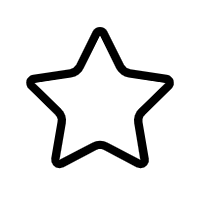使用C#的窗体显示与隐藏动画效果方案
在C#编程中,创建窗体的显示与隐藏动画效果能为用户带来更佳的交互体验,提升软件的视觉吸引力。本方案将详细介绍如何利用C#实现这一目标,特别是针对窗体的渐显、渐隐以及其他动画效果。下面我们将深入探讨相关知识点。
C#中的Windows Forms库提供了丰富的API来创建和控制窗体。窗体的基本操作,如显示(Show)、隐藏(Hide)和关闭(Close)等,可以通过Form类的相应方法实现。但是,标准的Show和Hide方法并不提供动画效果,因此我们需要自定义代码来实现这一功能。
动画效果通常涉及到时间序列和帧的概念,这可以通过使用Timer组件来实现。在C#中,System.Windows.Forms命名空间下的Timer类可以帮助我们创建一个定时器,每隔一定时间执行一次特定的代码块,从而实现动画的逐帧播放。
1. **创建动画效果的步骤**:
- 创建一个Timer实例,并设置其Interval属性以决定每帧之间的时间间隔。例如,10毫秒可能会产生平滑的动画。
- 在Timer的Tick事件处理器中,编写改变窗体位置或大小的代码,以实现动画效果。每次Tick触发时,窗体的位置或透明度会发生微小变化,直到达到目标状态。
- 启动Timer(Start)并在动画完成时停止(Stop)。
2. **渐显/渐隐效果**:
- 渐显效果可以使用窗体的Opacity属性来实现。初始时,将窗体的Opacity设置为0,然后在每次Tick事件中逐渐增加,直到达到1,表示完全不透明。同样,对于渐隐效果,可以从1逐渐减小到0。
3. **平移和缩放效果**:
- 平移效果可以通过改变Form的Left和Top属性实现。在Tick事件中,逐步调整这些值,让窗体在屏幕上的位置发生变化。
- 缩放效果则涉及Size或Scale属性。通过调整这些属性,窗体可以在显示或隐藏过程中逐渐变大或变小。
4. **其他动画效果**:
- 除了基本的平移和渐变,还可以实现旋转、扭曲等复杂动画。这需要对窗体的坐标系统有深入理解,并可能需要用到GDI+或WPF的图形绘制能力。
- 混合多种动画效果,如同时进行平移和缩放,可以创造更丰富的用户体验。
5. **优化性能**:
- 注意控制动画的帧率,过高的帧率可能导致CPU占用过高,影响系统性能。适当降低帧率可以平衡动画效果和系统资源的消耗。
- 考虑使用异步编程,如async/await关键字,以避免动画过程阻塞UI线程。
在提供的"ShowWindow代码"文件中,应该包含了实现窗体显示与隐藏动画的示例代码。通过分析和学习这段代码,你可以更好地理解上述知识点,并将其应用到自己的项目中。务必仔细阅读代码,理解每一部分的作用,以便于实际操作中灵活运用。
文件下载
资源详情
[{"title":"( 33 个子文件 306KB ) 使用C#的窗体显示与隐藏动画效果方案","children":[{"title":"ShowWindow代码","children":[{"title":"Output","children":[{"title":"ShowWindow.exe <span style='color:#111;'> 261.50KB </span>","children":null,"spread":false},{"title":"ShowWindow.pdb <span style='color:#111;'> 57.50KB </span>","children":null,"spread":false}],"spread":true},{"title":"Src","children":[{"title":"Project.sln <span style='color:#111;'> 1.11KB </span>","children":null,"spread":false},{"title":".vs","children":[{"title":"Project","children":[{"title":"v17","children":[{"title":"DocumentLayout.json <span style='color:#111;'> 481B </span>","children":null,"spread":false},{"title":".suo <span style='color:#111;'> 40.00KB </span>","children":null,"spread":false}],"spread":true},{"title":"FileContentIndex","children":[{"title":"a7de536d-386b-418a-830f-eb68a4670c8e.vsidx <span style='color:#111;'> 8.23KB </span>","children":null,"spread":false},{"title":"fe65baff-ef30-406c-822d-f56cb1cabb2f.vsidx <span style='color:#111;'> 60.61KB </span>","children":null,"spread":false}],"spread":true}],"spread":true}],"spread":true},{"title":"ShowWindow","children":[{"title":"obj","children":[{"title":"Debug","children":[{"title":"ShowWindow.Properties.Resources.resources <span style='color:#111;'> 121.44KB </span>","children":null,"spread":false},{"title":"ShowWindow.exe <span style='color:#111;'> 261.50KB </span>","children":null,"spread":false},{"title":"DesignTimeResolveAssemblyReferencesInput.cache <span style='color:#111;'> 2.35KB </span>","children":null,"spread":false},{"title":"TempPE","children":[{"title":"Properties.Resources.Designer.cs.dll <span style='color:#111;'> 3.50KB </span>","children":null,"spread":false}],"spread":true},{"title":"ShowWindow.csproj.CoreCompileInputs.cache <span style='color:#111;'> 66B </span>","children":null,"spread":false},{"title":".NETFramework,Version=v4.8.AssemblyAttributes.cs <span style='color:#111;'> 210B </span>","children":null,"spread":false},{"title":"ShowWindow.csproj.FileListAbsolute.txt <span style='color:#111;'> 6.79KB </span>","children":null,"spread":false},{"title":"ShowWindow.Form1.resources <span style='color:#111;'> 180B </span>","children":null,"spread":false},{"title":"ShowWindow.csproj.GenerateResource.cache <span style='color:#111;'> 177B </span>","children":null,"spread":false},{"title":"ShowWindow.pdb <span style='color:#111;'> 57.50KB </span>","children":null,"spread":false},{"title":"ShowWindow.csproj.AssemblyReference.cache <span style='color:#111;'> 5.95KB </span>","children":null,"spread":false},{"title":"DesignTimeResolveAssemblyReferences.cache <span style='color:#111;'> 1.36KB </span>","children":null,"spread":false}],"spread":false}],"spread":true},{"title":"Helpers","children":[{"title":"ShowWindowMgr.cs <span style='color:#111;'> 7.05KB </span>","children":null,"spread":false}],"spread":true},{"title":"Forms","children":[{"title":"Form1.Designer.cs <span style='color:#111;'> 4.54KB </span>","children":null,"spread":false},{"title":"Form1.cs <span style='color:#111;'> 2.64KB </span>","children":null,"spread":false},{"title":"Form1.resx <span style='color:#111;'> 6.08KB </span>","children":null,"spread":false}],"spread":true},{"title":"bin","children":[{"title":"Release","children":null,"spread":false},{"title":"Debug","children":null,"spread":false}],"spread":true},{"title":"Properties","children":[{"title":"Resources.Designer.cs <span style='color:#111;'> 3.19KB </span>","children":null,"spread":false},{"title":"AssemblyInfo.cs <span style='color:#111;'> 1.28KB </span>","children":null,"spread":false},{"title":"Resources.resx <span style='color:#111;'> 6.06KB </span>","children":null,"spread":false}],"spread":true},{"title":"Program.cs <span style='color:#111;'> 1.08KB </span>","children":null,"spread":false},{"title":"SingleInstance","children":[{"title":"SingleInstance.cs <span style='color:#111;'> 1.59KB </span>","children":null,"spread":false}],"spread":true},{"title":"Resources","children":[{"title":"MyComputer.ico <span style='color:#111;'> 120.89KB </span>","children":null,"spread":false}],"spread":true},{"title":"Instance","children":[{"title":"Variables.cs <span style='color:#111;'> 275B </span>","children":null,"spread":false}],"spread":false},{"title":"Component","children":[{"title":"BorderlessAnimation","children":[{"title":"FormBase.cs <span style='color:#111;'> 17.49KB </span>","children":null,"spread":false}],"spread":false}],"spread":false},{"title":"ShowWindow.csproj <span style='color:#111;'> 3.78KB </span>","children":null,"spread":false},{"title":"ShowWindow.csproj.user <span style='color:#111;'> 231B </span>","children":null,"spread":false}],"spread":false}],"spread":true}],"spread":true}],"spread":true}]
评论信息
其他资源
- (2-1)矩阵分析(原书第2版)2014-09 霍恩 (Roger A.Horn)、 约翰逊 (Charles R.Johnson)1
- MUD文字游戏(夕阳再现)服务端/客户端/教程-MUD编程教程(LPC合集下载)
- 数据库原理教程习题答案全(范明版)
- 健康人视觉工作记忆任务多通道脑电信号特征频段提取
- matlab绘制发动机万有特性曲线
- WAMP全栈开发.rar
- AD元件库大全
- 2019全国研究生数学建模F题一等奖作品.rar
- C#程序设计及应用教程(第3版)-全部习题答案
- 数字图像处理第三版英文版+课后答案超清晰.rar
- CSGO-Overwatch-Bot:自动解决CSGO Overwatch案例-源码
- Populating a Generic Data List with Generic method
- 2021年1月20日全国动车组运行线路示意图.zip
- WebPageBEM-CSS:Ametcação原子设计BEM-源码
- 58.深度解密五十八:百度地图营销的整体操作全过程讲解.pdf
- linux-inspect:linux-inspect实现各种Linux检查实用程序-源码
- 学生信息管理系统.zip
- 【091期】流调中心用抑郁量表.docx
- 通达OA2015培训视频(全)
- 学生选课系统制作
- java-loadresource.rar
- 信号机上位机大为
- 涡格法fortran程序
- PLSQL Developer9 中文绿色版
- Qt编程实现 飞舞的蝴蝶 动画
- JavaEE视频教程
- 上海交大翁惠玉老师计算机网络的课件
免责申明
【只为小站】的资源来自网友分享,仅供学习研究,请务必在下载后24小时内给予删除,不得用于其他任何用途,否则后果自负。基于互联网的特殊性,【只为小站】 无法对用户传输的作品、信息、内容的权属或合法性、合规性、真实性、科学性、完整权、有效性等进行实质审查;无论 【只为小站】 经营者是否已进行审查,用户均应自行承担因其传输的作品、信息、内容而可能或已经产生的侵权或权属纠纷等法律责任。
本站所有资源不代表本站的观点或立场,基于网友分享,根据中国法律《信息网络传播权保护条例》第二十二条之规定,若资源存在侵权或相关问题请联系本站客服人员,zhiweidada#qq.com,请把#换成@,本站将给予最大的支持与配合,做到及时反馈和处理。关于更多版权及免责申明参见 版权及免责申明
本站所有资源不代表本站的观点或立场,基于网友分享,根据中国法律《信息网络传播权保护条例》第二十二条之规定,若资源存在侵权或相关问题请联系本站客服人员,zhiweidada#qq.com,请把#换成@,本站将给予最大的支持与配合,做到及时反馈和处理。关于更多版权及免责申明参见 版权及免责申明