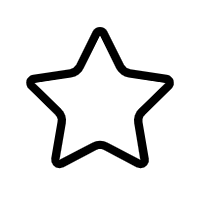MATLAB的轨迹生成工具。_Trajectory generation tools for MATLAB..zip
MATLAB轨迹生成工具是一个高效的软件工具包,用于设计、模拟和分析在MATLAB环境下运行的动态系统轨迹。该工具包主要面向需要在数学计算和工程仿真领域进行复杂轨迹规划的用户。工具包内部集成了多种先进的轨迹规划算法,涵盖从简单的线性插值到复杂的非线性优化技术,能够灵活适应不同场景和需求。
工具包包含的算法可以处理各种约束条件,例如路径点、速度、加速度以及更高阶的运动限制,确保生成的轨迹不仅可行而且最优。此外,MATLAB轨迹生成工具还提供了一个交互式的用户界面,允许用户通过图形化操作来设计和修改轨迹参数,大大提高了工具的易用性和灵活性。
MATLAB轨迹生成工具还支持与多种模块和工具箱的兼容,例如机器人工具箱、控制系统工具箱等,这为用户提供了在更广泛的背景下使用工具的可能性。比如,结合机器人工具箱,用户可以轻松地将生成的轨迹应用于机器人路径规划;而与控制系统工具箱结合,则可以进一步分析系统的动态响应和稳定性。
由于MATLAB强大的数学计算能力和可视化功能,该工具包能够快速地在计算机上计算和绘制轨迹曲线,帮助用户直观地理解轨迹特性,从而在实际应用中进行优化。工具包的设计注重模块化和可扩展性,这意味着用户可以根据自己的需求定制特定的轨迹生成算法,同时也可以方便地与外部程序接口,实现更为复杂的功能。
在学术研究领域,MATLAB轨迹生成工具被广泛应用于自动控制、机器人学、航天工程、汽车工程以及生物力学等研究方向。它不仅能够帮助研究人员在理论层面进行深入的探索,而且在实验仿真中发挥着重要作用。例如,在机器人的路径规划实验中,通过该工具包可以精确控制机器人的运动轨迹,确保实验的精确性和可重复性。在汽车工程的车辆动力学仿真中,该工具包也能够帮助工程师设计出既安全又高效的驾驶轨迹。
此外,MATLAB轨迹生成工具还配备了详尽的文档和示例程序,用户在初次使用时可以快速上手,并能够通过学习这些示例来提高自己的编程能力和问题解决能力。工具的社区支持也相当活跃,用户可以在这里找到其他用户的使用经验、问题解答以及最新的升级信息,进一步增强了工具的实用性和教育价值。
MATLAB轨迹生成工具是一个功能强大、界面友好、应用广泛的软件包,它不仅为工程师和研究人员提供了有力的工具,同时也极大地促进了相关领域的科学研究和技术进步。
文件下载
资源详情
[{"title":"( 37 个子文件 664KB ) MATLAB的轨迹生成工具。_Trajectory generation tools for MATLAB..zip","children":[{"title":"TrajectTools-master","children":[{"title":"src","children":[{"title":"polydiff.m <span style='color:#111;'> 556B </span>","children":null,"spread":false},{"title":"diff_pBasis.m <span style='color:#111;'> 1.35KB </span>","children":null,"spread":false},{"title":"poly2traj.m <span style='color:#111;'> 1.30KB </span>","children":null,"spread":false},{"title":"polyTraj.m <span style='color:#111;'> 1.69KB </span>","children":null,"spread":false},{"title":"backandforth.m <span style='color:#111;'> 3.40KB </span>","children":null,"spread":false},{"title":"polySolve.m <span style='color:#111;'> 2.52KB </span>","children":null,"spread":false},{"title":"int_pBasis.m <span style='color:#111;'> 1.92KB </span>","children":null,"spread":false},{"title":"Advanced_Setpoints","children":[{"title":"profile4.m <span style='color:#111;'> 5.72KB </span>","children":null,"spread":false},{"title":"make4.m <span style='color:#111;'> 7.46KB </span>","children":null,"spread":false},{"title":"make3.m <span style='color:#111;'> 3.19KB </span>","children":null,"spread":false},{"title":"license.txt <span style='color:#111;'> 1.49KB </span>","children":null,"spread":false},{"title":"profile3.m <span style='color:#111;'> 4.21KB </span>","children":null,"spread":false}],"spread":true},{"title":"outPolyBasis.m <span style='color:#111;'> 3.66KB </span>","children":null,"spread":false}],"spread":true},{"title":"LICENSE <span style='color:#111;'> 1.04KB </span>","children":null,"spread":false},{"title":"README.html <span style='color:#111;'> 8.51KB </span>","children":null,"spread":false},{"title":"docs","children":[{"title":"ex2_pos_backandforth.m <span style='color:#111;'> 1.19KB </span>","children":null,"spread":false},{"title":"plot","children":[{"title":"png","children":[{"title":"ex5.png <span style='color:#111;'> 64.82KB </span>","children":null,"spread":false},{"title":"ex2.png <span style='color:#111;'> 65.40KB </span>","children":null,"spread":false},{"title":"ex1.png <span style='color:#111;'> 54.80KB </span>","children":null,"spread":false},{"title":"ex8.png <span style='color:#111;'> 57.08KB </span>","children":null,"spread":false},{"title":"ex10.png <span style='color:#111;'> 53.26KB </span>","children":null,"spread":false},{"title":"ex6.png <span style='color:#111;'> 88.86KB </span>","children":null,"spread":false},{"title":"ex4.png <span style='color:#111;'> 85.17KB </span>","children":null,"spread":false},{"title":"ex9.png <span style='color:#111;'> 71.44KB </span>","children":null,"spread":false},{"title":"ex3.png <span style='color:#111;'> 68.16KB </span>","children":null,"spread":false},{"title":"ex7.png <span style='color:#111;'> 65.09KB </span>","children":null,"spread":false}],"spread":true}],"spread":true},{"title":"ex7_jerkOpt_backandforth.m <span style='color:#111;'> 2.06KB </span>","children":null,"spread":false},{"title":"ex3_vel_backandforth.m <span style='color:#111;'> 1.55KB </span>","children":null,"spread":false},{"title":"ex6_timeOpt_4th_backandforth.m <span style='color:#111;'> 1.98KB </span>","children":null,"spread":false},{"title":"ex5_timeOpt_3rd_backandforth.m <span style='color:#111;'> 1.66KB </span>","children":null,"spread":false},{"title":"ex8_jerkOpt_minInfNorm_backandforth.m <span style='color:#111;'> 2.19KB </span>","children":null,"spread":false},{"title":"ex1_pos_step.m <span style='color:#111;'> 1.26KB </span>","children":null,"spread":false},{"title":"ex9_jerkOpt_Weight_backandforth.m <span style='color:#111;'> 2.32KB </span>","children":null,"spread":false},{"title":"ex10_timeOpt_backandforth.m <span style='color:#111;'> 2.71KB </span>","children":null,"spread":false},{"title":"ex4_acc_backandforth.m <span style='color:#111;'> 1.71KB </span>","children":null,"spread":false}],"spread":false},{"title":".gitignore <span style='color:#111;'> 18B </span>","children":null,"spread":false},{"title":"README.md <span style='color:#111;'> 5.08KB </span>","children":null,"spread":false}],"spread":true}],"spread":true}]
评论信息
其他资源
- 混沌时间序列分析及其应用.zip
- BCILAB-入门实践PPT
- 三款threejs开发的游戏.zip
- 基于K-近邻算法的手写数字识别研究
- videojs播放rtmp视频
- 《现代微波滤波器的结构与设计(上册)》
- 全同态加密实现算法
- 8位乘法器,用verilog语言编写
- 2018年底最新中国全国五级行政区划代码省市区县乡镇村MySQL数据库【单表】
- patch.exe下载
- 音乐网网页项目
- beAst音频小组内部教程_初级第一版
- Delphi5应用程序设计实例.doc
- COM接口和DLL接口函数查看器.zip
- MM440变频器GSD
- maven学习资料
- 机器人学导论——分析、控制及应用(完整)
- C语言学生宿舍管理程序源代码
- Learn You Some Erlang for Great Good!
- JS基础练习题
- 电动车春秋-新能源汽车行业报告(总论篇)-20181028-新时代证券-128页
- 实现了监控复制文字(微信号等)次数统计,导出execl.zip
- java课程设计--记事本程序
- VC6.0获取MAC地址
- 使用struts2+hibernate的框架实现的网上购物代码
- 滴水逆向培训基础教程_PE结构笔记
- 软件网络验证(认证)VC源码
免责申明
【只为小站】的资源来自网友分享,仅供学习研究,请务必在下载后24小时内给予删除,不得用于其他任何用途,否则后果自负。基于互联网的特殊性,【只为小站】 无法对用户传输的作品、信息、内容的权属或合法性、合规性、真实性、科学性、完整权、有效性等进行实质审查;无论 【只为小站】 经营者是否已进行审查,用户均应自行承担因其传输的作品、信息、内容而可能或已经产生的侵权或权属纠纷等法律责任。
本站所有资源不代表本站的观点或立场,基于网友分享,根据中国法律《信息网络传播权保护条例》第二十二条之规定,若资源存在侵权或相关问题请联系本站客服人员,zhiweidada#qq.com,请把#换成@,本站将给予最大的支持与配合,做到及时反馈和处理。关于更多版权及免责申明参见 版权及免责申明
本站所有资源不代表本站的观点或立场,基于网友分享,根据中国法律《信息网络传播权保护条例》第二十二条之规定,若资源存在侵权或相关问题请联系本站客服人员,zhiweidada#qq.com,请把#换成@,本站将给予最大的支持与配合,做到及时反馈和处理。关于更多版权及免责申明参见 版权及免责申明