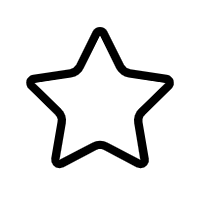0.96OLED显示屏数据手册
Pin Number Symbol I/O Function
P Po o we er r S Su up pp pl ly y
9 VDD P
P Po o we er r S Su up pp pl ly y f fo or r L Lo og gi ic c
This is a voltage supply pin. It must be connected to external source.
8 VSS P
G Gr ro ou un nd d o of f L Lo og gi ic c C Ci ir rc cu ui it t
This is a ground pin. It acts as a reference for the logic pins. It must be
connected to external ground.
28 VCC P
P Po o we er r S Su up pp pl ly y f fo or r OE EL L P Pa an ne el l
This is the most positive voltage supply pin of the chip. A stabilization capacitor
should be connected between this pin and V SS when the converter is used. It
must be connected to external source when the converter is not used.
29 VLSS P
G Gr ro ou un nd d o of f A An na al lo og g C Ci ir rc cu ui it t
This is an analog ground pin. It should be connected to V SS externally.
D Dr ri iv ve er r
26 IREF I
C Cu ur rr re en nt t R Re ef fe er re en nc ce e f fo or r B Br ri ig gh ht tn ne es ss s A Ad dj ju us st t me en nt t
This pin is segment current reference pin. A resistor should be connected
between this pin and V SS . Set the current at 12.5μA maximum.
27 VCOMH O
V Vo ol lt ta ag ge e Ou ut tp pu ut t Hi ig gh h L Le ev ve el l f fo or r C C O M S Si ig gn na al l
This pin is the input pin for the voltage output high level for COM signals. A
capacitor should be connected between this pin and V SS .
D DC C/ /D DC C C Co on nv ve er rt te er r
6 VDDB P
P Po o we er r S Su up pp pl ly y f fo or r DC C/ / DC C C Co on nv ve er rt te er r C Ci ir rc cu ui it t
This is the power supply pin for the internal buffer of the DC/DC voltage converter.
It must be connected to external source when the converter is used. It should be
connected to V DD when the converter is not used.
4 / 5
2 / 3
C1P / C1N
C2P / C2N
I
P Po os si it ti iv ve e T Te er r mi in na al l o of f t th he e F Fl ly yi in ng g I In nv ve er rt ti in ng g C Ca ap pa ac ci it to or r
Ne eg ga at ti iv ve e T Te er r mi in na al l o of f t th he e F Fl ly yi in ng g B Bo oo os st t C Ca ap pa ac ci it to or r
The charge-pump capacitors are required between the terminals. They must be
floated when the converter is not used.
I In nt te er rf fa ac ce e
10
11
12
BS0
BS1
BS2
I
C Co o m mu un ni ic ca at ti in ng g P Pr ro ot to oc co ol l S Se el le ec ct t
These pins are MCU interface selection input. See the following table:
BS0 BS1 BS2
I 2 C 0 1 0
3-wire SPI 1 0 0
4-wire SPI 0 0 0
8-bit 68XX Parallel 0 0 1
8-bit 80XX Parallel 0 1 1
14 RES# I
P Po o we er r R Re es se et t f fo or r C Co on nt tr ro ol ll le er r a an nd d Dr ri iv ve er r
This pin is reset signal input. When the pin is low, initialization of the chip is
executed. Keep this pin pull high during normal operation.
13 CS# I
C Ch hi ip p S Se el le ec ct t
This pin is the chip select input. The chip is enabled for MCU communication only
when CS# is pulled low.
15 D/C# I
Da at ta a/ /C Co o m ma an nd d C Co on nt tr ro ol l
This pin is Data/Command control pin. When the pin is pulled high, the input at
D7~D0 is treated as display data. When the pin is pulled low, the input at D7~D0
will be transferred to the command register.
When the pin is pulled high and serial interface mode is selected, the data at SDIN
will be interpreted as data. When it is pulled low, the data at SDIN will be
transferred to the command register. In I 2 C mode, this pin acts as SA0 for slave
address selection.
For detail relationship to MCU interface signals, please refer to the Timing
Characteristics Diagrams.
17 E/RD# I
R Re ea ad d/ / Wr ri it te e E En na ab bl le e o or r R Re ea ad d
This pin is MCU interface input. When interfacing to a 68XX-series
microprocessor, this pin will be used as the Enable (E) signal. Read/write operation
is initiated when this pin is pulled high and the CS# is pulled low.
When connecting to an 80XX-microprocessor, this pin receives the Read (RD#)
signal. Data read operation is initiated when this pin is pulled low and CS# is
pulled low.
When serial or I 2 C mode is selected, this pin must be connected to V SS .
GoldenMorning Electronic
4
1.5 Pin Definition (Continued)
Pin Number Symbol I/O Function
I In nt te er rf fa ac ce e ( (C Co on nt ti in nu ue ed d) )
16 R/W# I
R Re ea ad d/ / Wr ri it te e S Se el le ec ct t o or r Wr ri it te e
This pin is MCU interface input. When interfacing to a 68XX-series
microprocessor, this pin will be used as Read/Write (R/W#) selection input. Pull
this pin to “High” for read mode and pull it to “Low” for write mode.
When 80XX interface mode is selected, this pin will be the Write (WR#) input.
Data write operation is initiated when this pin is pulled low and the CS# is pulled
low.
When serial or I 2 C mode is selected, this pin must be connected to V SS .
18~25 D0~D7 I/O
Ho os st t Da at ta a I In np pu ut t/ / Ou ut tp pu ut t B Bu us s
These pins are 8-bit bi-directional data bus to be connected to the
microprocessor’s data bus. When serial mode is selected, D1 will be the serial
data input SDIN and D0 will be the serial clock input SCLK. When I 2 C mode is
selected, D2 & D1 should be tired together and serve as SDA out & SDA in in
application and D0 is the serial clock input SCL.
Unused pins must be connected to V SS except for D2 in serial mode.
R Re es se er rv ve e
7 N.C. -
R Re es se er rv ve ed d P Pi in n
The N.C. pin between function pins are reserved for compatible and flexible
design.
1, 30 N.C. (GND) -
R Re es se er rv ve ed d P Pi in n ( (S Su up pp po or rt ti in ng g P Pi in n) )
The supporting pins can reduce the influences from stresses on the function pins.
These pins must be connected to external ground as the ESD protection circuit.
文件下载
评论信息
其他资源
- 安川靠谱 SigmaWinPlus_Ver.7.26-1(4-1)
- 风光储微网模型仿真.zip
- Latex Beamer 学术PPT模板
- 设计模式实训教程全 刘伟著 PDF
- RFID仓储管理系统
- 视觉跟踪算法SRDCF-matlab代码
- kernel-devel-3.10.0-693.el7.x86_64.rpm
- Oracle数据库完全卸载干净工具
- 操作系统实验——进程的同步与互斥(读者写者问题)
- QT调用matlab引擎
- Apache-jmeter5.3.zip
- stm32f103c8t6 ALTIUM设计硬件原理图+PCB+2D3D集成封装库文件.zip
- 《零死角玩转stm32》例程-F429IG-V1
- 后疫情时代中国在线教育行业研究报告.pdf
- 数字识别之神经网络法
- Axure 8.1.0.3381激活码(亲测可用)
- AD9852完整程序 最完整的
- 无线信道基本知识
- C#考试管理系统(C/S)
- 仿Windows计算器 Delphi
- 银行取款转账系统(Java编写)
- 最新知网hownet文本词库
免责申明
【只为小站】的资源来自网友分享,仅供学习研究,请务必在下载后24小时内给予删除,不得用于其他任何用途,否则后果自负。基于互联网的特殊性,【只为小站】 无法对用户传输的作品、信息、内容的权属或合法性、合规性、真实性、科学性、完整权、有效性等进行实质审查;无论 【只为小站】 经营者是否已进行审查,用户均应自行承担因其传输的作品、信息、内容而可能或已经产生的侵权或权属纠纷等法律责任。
本站所有资源不代表本站的观点或立场,基于网友分享,根据中国法律《信息网络传播权保护条例》第二十二条之规定,若资源存在侵权或相关问题请联系本站客服人员,zhiweidada#qq.com,请把#换成@,本站将给予最大的支持与配合,做到及时反馈和处理。关于更多版权及免责申明参见 版权及免责申明
本站所有资源不代表本站的观点或立场,基于网友分享,根据中国法律《信息网络传播权保护条例》第二十二条之规定,若资源存在侵权或相关问题请联系本站客服人员,zhiweidada#qq.com,请把#换成@,本站将给予最大的支持与配合,做到及时反馈和处理。关于更多版权及免责申明参见 版权及免责申明