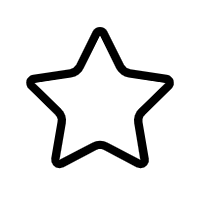新华三(H3C)HCL的AC+Fit ap配置案例
在IT行业中,新华三(H3C)是一家知名的网络设备供应商,其产品广泛应用于企业级网络建设。HCL,全称H3C Comware Lab,是新华三提供的一款网络设备模拟器,它允许用户在虚拟环境中配置、测试和学习H3C的网络设备,包括无线局域网(WLAN)解决方案。本案例主要关注的是如何在HCL 5.7.2版本中配置AC(Access Controller)与Fit AP(Fit模式的接入点)。
让我们深入了解AC和Fit AP的概念。在WLAN网络中,AC是核心控制设备,负责管理和控制所有的AP,执行无线策略、漫游、安全等功能。Fit AP则是受AC集中管理的接入点,它们不具有独立的配置能力,所有配置和业务都是由AC下发的,这样可以保证网络的统一性和稳定性。
在H3C的WLAN解决方案中,配置AC+Fit AP的步骤大致如下:
1. **安装与启动HCL**:下载并安装HCL 5.7.2模拟器,启动后创建一个新的实验环境。
2. **导入设备**:在实验环境中,你需要导入AC和Fit AP的设备模型。在"设备"菜单中选择合适的型号,并将其拖放到工作区域。
3. **连接设备**:连接AC与Fit AP,通常使用以太网线连接,确保物理连接正确。
4. **配置AC**:登录到AC的命令行接口(CLI)或使用图形化配置界面(如iMC),进行基本的网络配置,如设置IP地址、子网掩码、网关等。
5. **配置Fit AP**:Fit AP的配置通常通过AC进行,包括设置AP的管理IP地址、加入AC的SSID和密码,以及无线参数如频道、功率等。
6. **创建无线服务模板**:在AC上定义无线服务模板,包括认证方式(如WPA2-PSK)、加密算法、QoS策略等。
7. **关联Fit AP**:将Fit AP与创建的服务模板关联,使AP遵循AC的无线策略。
8. **验证配置**:通过AC的监控功能检查AP的状态,确认AP已成功上线并正常工作。此外,可以使用无线设备进行连接测试,确保无线网络的可用性。
9. **安全设置**:配置安全策略,例如开启MAC地址过滤,防止非法设备接入,以及设置用户访问控制列表(ACL)等。
通过这个配置案例,你将能够掌握H3C AC+Fit AP的基本配置流程,这对于理解和操作实际的企业级WLAN网络至关重要。同时,HCL模拟器提供了实践操作的机会,让你在无风险的环境下熟悉各种配置命令和步骤,提升你的技能水平。记得在实验过程中,保存并导出配置文件,以便于后续学习和参考。
文件下载
资源详情
[{"title":"( 37 个子文件 1.81MB ) 新华三(H3C)HCL的AC+Fit ap配置案例","children":[{"title":"wlan-fit-ap","children":[{"title":"wlan-fit-ap","children":[{"title":"wlan-fit-ap.png <span style='color:#111;'> 104.15KB </span>","children":null,"spread":false},{"title":"deviceversion.txt <span style='color:#111;'> 33B </span>","children":null,"spread":false},{"title":"SerialFile","children":null,"spread":false},{"title":".git","children":[{"title":"index <span style='color:#111;'> 758B </span>","children":null,"spread":false},{"title":"HEAD <span style='color:#111;'> 23B </span>","children":null,"spread":false},{"title":"refs","children":[{"title":"heads","children":null,"spread":false},{"title":"tags","children":null,"spread":false}],"spread":true},{"title":"objects","children":[{"title":"19","children":[{"title":"c4e696b9ebcd4a08bafe1c106df729c0f36175 <span style='color:#111;'> 43B </span>","children":null,"spread":false}],"spread":true},{"title":"fc","children":[{"title":"aa93130d9f2b9dbdb8600bcfafc608cbd7733a <span style='color:#111;'> 37.97KB </span>","children":null,"spread":false}],"spread":true},{"title":"f3","children":[{"title":"9802ad6ae68a733bf5258a0481a95496bf7af6 <span style='color:#111;'> 276B </span>","children":null,"spread":false}],"spread":true},{"title":"42","children":[{"title":"646f6e3ea76c909eba1aaec5ea2f151a12839d <span style='color:#111;'> 90B </span>","children":null,"spread":false}],"spread":true},{"title":"pack","children":null,"spread":false},{"title":"5a","children":[{"title":"0d8d124534368ecc7915682a976bcdcdec8c37 <span style='color:#111;'> 868B </span>","children":null,"spread":false}],"spread":false},{"title":"info","children":null,"spread":false},{"title":"50","children":[{"title":"063167233c58882efafde85d37b50f9d869d6c <span style='color:#111;'> 931B </span>","children":null,"spread":false}],"spread":false},{"title":"7c","children":[{"title":"6aa4e91328fa65115a306714105b84e672459f <span style='color:#111;'> 80B </span>","children":null,"spread":false}],"spread":false},{"title":"e0","children":[{"title":"e0f96fd3fad75a66a5a955c1ec6621036cc68f <span style='color:#111;'> 349B </span>","children":null,"spread":false}],"spread":false},{"title":"cd","children":[{"title":"b5ee974fb85296175bc129a36b4ac3e85247cf <span style='color:#111;'> 1.01KB </span>","children":null,"spread":false}],"spread":false},{"title":"b8","children":[{"title":"636101336fb7f496a1dababc3901b0e9e2b67a <span style='color:#111;'> 609.47KB </span>","children":null,"spread":false}],"spread":false}],"spread":false},{"title":"description <span style='color:#111;'> 73B </span>","children":null,"spread":false},{"title":"info","children":[{"title":"exclude <span style='color:#111;'> 240B </span>","children":null,"spread":false}],"spread":true},{"title":"hooks","children":[{"title":"post-update.sample <span style='color:#111;'> 189B </span>","children":null,"spread":false},{"title":"prepare-commit-msg.sample <span style='color:#111;'> 1.46KB </span>","children":null,"spread":false},{"title":"commit-msg.sample <span style='color:#111;'> 896B </span>","children":null,"spread":false},{"title":"pre-receive.sample <span style='color:#111;'> 544B </span>","children":null,"spread":false},{"title":"update.sample <span style='color:#111;'> 3.56KB </span>","children":null,"spread":false},{"title":"pre-commit.sample <span style='color:#111;'> 1.60KB </span>","children":null,"spread":false},{"title":"pre-rebase.sample <span style='color:#111;'> 4.78KB </span>","children":null,"spread":false},{"title":"applypatch-msg.sample <span style='color:#111;'> 478B </span>","children":null,"spread":false},{"title":"fsmonitor-watchman.sample <span style='color:#111;'> 4.55KB </span>","children":null,"spread":false},{"title":"push-to-checkout.sample <span style='color:#111;'> 2.72KB </span>","children":null,"spread":false},{"title":"pre-applypatch.sample <span style='color:#111;'> 424B </span>","children":null,"spread":false},{"title":"pre-push.sample <span style='color:#111;'> 1.34KB </span>","children":null,"spread":false},{"title":"pre-merge-commit.sample <span style='color:#111;'> 416B </span>","children":null,"spread":false}],"spread":false},{"title":"config <span style='color:#111;'> 130B </span>","children":null,"spread":false}],"spread":true},{"title":"ConfigDisk_backup.zip <span style='color:#111;'> 1.07MB </span>","children":null,"spread":false},{"title":"ConfigDisk","children":null,"spread":false},{"title":".gitignore <span style='color:#111;'> 23B </span>","children":null,"spread":false},{"title":"project.json <span style='color:#111;'> 1.20KB </span>","children":null,"spread":false},{"title":"README.md <span style='color:#111;'> 94B </span>","children":null,"spread":false},{"title":"DeviceConfig","children":[{"title":"AC_1.cfg <span style='color:#111;'> 5.34KB </span>","children":null,"spread":false},{"title":"SW.cfg <span style='color:#111;'> 6.32KB </span>","children":null,"spread":false}],"spread":true},{"title":"wlan-fit-ap.net <span style='color:#111;'> 3.68KB </span>","children":null,"spread":false}],"spread":false}],"spread":true}],"spread":true}]
评论信息
其他资源
- Gre Math Sub REA练习题共6套
- LinuxUNIX系统编程手册(英文版)
- TSP问题测试数据和最优结果(含100多组数据)
- 滴滴公交-查公交模板 微信小程序源码
- MATLAB粒子群算法(PSO)解决TSP51个城市问题并与GA进行对比
- DrawerLayout去除内容阴影,点击内容不关闭抽屉,抽屉默认打开,抽屉滑动时内容区域跟随移动
- CLIPS编程语言——专家系统原理与编程 第四版 附书光盘
- cpu工作原理动画演示
- Mplus7.4-32位
- 2020高等数学辅导讲义-汤家凤01.pdf
- windows_mod_wsgi_apache2.2-2.4_python2.6-3.4全版本都有
- Altium Designer(破解版&完整版)百度云分享
- 用于爬取千千小说网站上的小说
- springboot-jdbc.zip
- MAC协议中文
- 本科毕业论文——停车场管理系统的设计与实现
- 捆绑文件异步同步操作vc源码
- 社区卫生服务中学查询机网站源码
- 编译原理实验decaf_PA2
- 2018淘宝最新违规整理过滤词
- DSDV协议源码
- 关于JAI的两个JAR文件jai_codec.jar和jai_core.jar的最新版本
- MCGS嵌入版帮助系统
- 解决装了IE8后VS2008添加MFC类出现脚本错误的工具
- 操作系统原理ppt及自测题(科大)
免责申明
【只为小站】的资源来自网友分享,仅供学习研究,请务必在下载后24小时内给予删除,不得用于其他任何用途,否则后果自负。基于互联网的特殊性,【只为小站】 无法对用户传输的作品、信息、内容的权属或合法性、合规性、真实性、科学性、完整权、有效性等进行实质审查;无论 【只为小站】 经营者是否已进行审查,用户均应自行承担因其传输的作品、信息、内容而可能或已经产生的侵权或权属纠纷等法律责任。
本站所有资源不代表本站的观点或立场,基于网友分享,根据中国法律《信息网络传播权保护条例》第二十二条之规定,若资源存在侵权或相关问题请联系本站客服人员,zhiweidada#qq.com,请把#换成@,本站将给予最大的支持与配合,做到及时反馈和处理。关于更多版权及免责申明参见 版权及免责申明
本站所有资源不代表本站的观点或立场,基于网友分享,根据中国法律《信息网络传播权保护条例》第二十二条之规定,若资源存在侵权或相关问题请联系本站客服人员,zhiweidada#qq.com,请把#换成@,本站将给予最大的支持与配合,做到及时反馈和处理。关于更多版权及免责申明参见 版权及免责申明