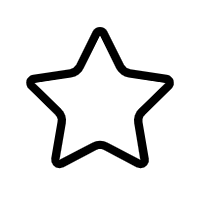eclipse-maven3-plugin工具
Eclipse Maven3 Plugin是Eclipse集成开发环境中的一个插件,用于支持Maven项目管理和构建。这个插件使得开发者在Eclipse内部就能方便地管理Maven依赖、执行Maven生命周期阶段以及配置Maven项目,无需离开IDE。在描述中提到的是离线安装包的使用方法,这种情况下,用户可能无法通过网络连接直接在Eclipse中安装插件,所以提供了压缩包进行手动安装。
让我们详细了解一下Maven。Maven是一个Java项目管理和综合工具,它定义了一种标准的方式来构建、文档化和管理项目。Maven使用项目对象模型(Project Object Model,POM)来描述项目,并利用一组预定义的生命周期和构建阶段,如编译、测试、打包、部署等。Maven通过中央仓库下载依赖,使得开发者可以轻松管理项目依赖关系。
Eclipse Maven3 Plugin的主要功能包括:
1. **依赖管理**:自动下载并管理项目所需的库文件,减少手动配置的工作。
2. **项目构建**:支持Maven的生命周期,如clean、compile、test、package、install和deploy等阶段。
3. **项目配置**:在Eclipse中编辑和管理pom.xml文件,方便地添加、删除或更新项目依赖。
4. **聚合与模块管理**:处理多模块Maven项目,可以在一个父POM下管理多个子项目。
5. **源码跳转**:通过插件实现从依赖库的引用直接跳转到源代码,便于调试和学习。
6. **更新检查**:定期检查Maven项目的依赖是否有新版本,保持项目与时俱进。
7. **内嵌Maven**:Eclipse内置Maven,避免因系统环境变量不同导致的构建问题。
现在,我们回到离线安装Eclipse Maven3 Plugin的过程。当下载了名为"eclipse-maven3-plugin"的压缩包后,我们需要手动将其中的"features"和"plugins"两个文件夹的内容解压并复制到Eclipse的对应文件夹内。具体步骤如下:
1. 关闭Eclipse IDE,以防安装过程中发生冲突。
2. 找到Eclipse的安装目录,通常在Windows上是"eclipse\plugins"和"eclipse\features"。
3. 解压缩"eclipse-maven3-plugin",打开包含的"features"和"plugins"文件夹。
4. 将"features"文件夹中的所有内容复制并粘贴到Eclipse安装目录下的"features"文件夹。
5. 同样,将"plugins"文件夹中的所有内容复制并粘贴到Eclipse安装目录下的"plugins"文件夹。
6. 重新启动Eclipse,插件应该已经成功安装。为了确认,可以在"Eclipse > Preferences > Maven"中查看插件设置。
通过这种方式,即使在没有网络连接或者网络不稳定的情况下,也能确保Eclipse拥有Maven的支持,从而提升开发效率。然而,手动安装的插件可能不会自动更新,建议在网络条件允许时,定期检查并更新Eclipse及其插件,以获取最新的功能和修复。
文件下载
资源详情
[{"title":"( 17 个子文件 10.74MB ) eclipse-maven3-plugin工具","children":[{"title":"eclipse-maven3-plugin","children":[{"title":"plugins","children":[{"title":"org.maven.ide.eclipse.archetype_common_0.12.1.20110112-1712.jar <span style='color:#111;'> 1.78MB </span>","children":null,"spread":false},{"title":"org.maven.ide.eclipse.jdt_0.12.1.20110112-1712.jar <span style='color:#111;'> 118.71KB </span>","children":null,"spread":false},{"title":"org.maven.ide.eclipse.refactoring_0.12.1.20110112-1712.jar <span style='color:#111;'> 54.53KB </span>","children":null,"spread":false},{"title":"org.maven.ide.eclipse.dependency_tree_0.12.1.20110112-1712.jar <span style='color:#111;'> 34.30KB </span>","children":null,"spread":false},{"title":"org.maven.ide.eclipse_0.12.1.20110112-1712.jar <span style='color:#111;'> 933.36KB </span>","children":null,"spread":false},{"title":"org.maven.ide.eclipse.maven_model_edit_0.12.1.20110112-1712.jar <span style='color:#111;'> 388.26KB </span>","children":null,"spread":false},{"title":"org.maven.ide.eclipse.editor.xml_0.12.1.20110112-1712.jar <span style='color:#111;'> 89.78KB </span>","children":null,"spread":false},{"title":"org.maven.ide.eclipse.nexus_indexer_0.12.1.20110112-1712.jar <span style='color:#111;'> 772.59KB </span>","children":null,"spread":false},{"title":"org.maven.ide.eclipse.pr_0.12.1.20110112-1712.jar <span style='color:#111;'> 1.66MB </span>","children":null,"spread":false},{"title":"org.maven.ide.eclipse.tests.common_0.12.1.20110112-1712.jar <span style='color:#111;'> 831.12KB </span>","children":null,"spread":false},{"title":"org.maven.ide.eclipse.launching_0.12.1.20110112-1712.jar <span style='color:#111;'> 80.96KB </span>","children":null,"spread":false},{"title":"org.maven.ide.eclipse.maven_embedder_0.12.1.20110112-1712.jar <span style='color:#111;'> 3.65MB </span>","children":null,"spread":false},{"title":"org.maven.ide.eclipse.integration.tests.common_0.12.1.20110112-1712.jar <span style='color:#111;'> 60.84KB </span>","children":null,"spread":false},{"title":"org.maven.ide.eclipse.editor_0.12.1.20110112-1712.jar <span style='color:#111;'> 625.43KB </span>","children":null,"spread":false}],"spread":false},{"title":"features","children":[{"title":"org.maven.ide.eclipse.sdk.feature_0.12.1.20110112-1712.jar <span style='color:#111;'> 5.43KB </span>","children":null,"spread":false},{"title":"org.maven.ide.eclipse.site_0.12.1.20110112-1712.jar <span style='color:#111;'> 6.37KB </span>","children":null,"spread":false},{"title":"org.maven.ide.eclipse.feature_0.12.1.20110112-1712.jar <span style='color:#111;'> 5.70KB </span>","children":null,"spread":false}],"spread":true}],"spread":true}],"spread":true}]
评论信息
其他资源
- 纳什均衡求解 博弈论 matlab
- 河童日语五笔输入法-河童日文五笔v1.0.0.2
- 基于MATLAB男女声音频信号分析
- vc++6.0 MFC实现排序算法
- 小票打印模板生成DragControl
- OpenGL实现三维物体旋转,缩放
- C# 小区物业管理系统 SqlServer
- 30秒篮球倒计时【数电课程设计】
- TIMESAT3.3版本用户手册
- 金融时间序列分析(中文第3版)
- STM32 LMS算法
- CalculatorDev-源码
- 4-06毛玻璃.ipynb
- 需求规格说明书.doc
- jsp+mysql的员工管理系统
- SysTools PDF Unlocker.rar
- VisualSVN-VS2019-7.3.1.vsix
- 纯电动及混合动力学汽车设计基础
- apache-maven-3.2.3.zip
- python核心编程第二版习题答案
- 用于人脸识别的NMF分解程序(用MATLAB编写的)
- Morphological Snakes——改进版Geodestic active contor(python代码)
- 员工管理系统课程设计
- 基于安卓的学习系统app
免责申明
【只为小站】的资源来自网友分享,仅供学习研究,请务必在下载后24小时内给予删除,不得用于其他任何用途,否则后果自负。基于互联网的特殊性,【只为小站】 无法对用户传输的作品、信息、内容的权属或合法性、合规性、真实性、科学性、完整权、有效性等进行实质审查;无论 【只为小站】 经营者是否已进行审查,用户均应自行承担因其传输的作品、信息、内容而可能或已经产生的侵权或权属纠纷等法律责任。
本站所有资源不代表本站的观点或立场,基于网友分享,根据中国法律《信息网络传播权保护条例》第二十二条之规定,若资源存在侵权或相关问题请联系本站客服人员,zhiweidada#qq.com,请把#换成@,本站将给予最大的支持与配合,做到及时反馈和处理。关于更多版权及免责申明参见 版权及免责申明
本站所有资源不代表本站的观点或立场,基于网友分享,根据中国法律《信息网络传播权保护条例》第二十二条之规定,若资源存在侵权或相关问题请联系本站客服人员,zhiweidada#qq.com,请把#换成@,本站将给予最大的支持与配合,做到及时反馈和处理。关于更多版权及免责申明参见 版权及免责申明