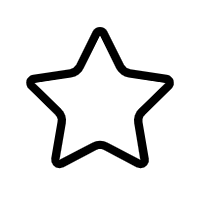matlab代码输入如何换行符-PLIF-PIV-Analysis:将PLIF/PIV图像转换为有意义的数据所需的步骤
matlab代码输入如何换行符PLIF-PIV分析
动机
同时进行密度和速度测量是了解任何分层流体流动的关键。
与单次ADV相比,Gettingm全场(x,y)解析的测量结果可提供更多的洞察力,尤其是当您的流量具有空间梯度时。
作为一名研究生,我发现很少有关如何实际同步PIV和PLIF测量的信息,因此我希望这可以对正在考虑实施类似系统的其他人有所帮助。
这是测量系统的第二部分(例如),逐步完成将图像转换为真实数据的步骤!
要求
这些脚本利用了Matlab计算机视觉工具箱中的功能以及MATLAB的并行处理工具。
该代码仅在Matlab
9.8.0.1417392(R2020a)Update
4上进行了测试。用户还需要选择自己的PIV代码,例如JK
Sveen编写的MATPIV
1.7(可以使用的版本)。
我应该如何使用呢?
main.m的工作流程应用于每个实验集。
当然,您需要编写一个外部循环来依次处理不同的实验,但是每个实验的处理步骤都是相同的!
它能做什么
指定需要哪些文件和输入
准备输出文件夹
使用来自两个摄像机的图像来找出如何匹配两个
建立暗响应,平场图像并校准PLIF
在图像上
文件下载
资源详情
[{"title":"( 29 个子文件 20.61MB ) matlab代码输入如何换行符-PLIF-PIV-Analysis:将PLIF/PIV图像转换为有意义的数据所需的步骤","children":[{"title":"PLIF-PIV-Analysis-main","children":[{"title":"Example_images","children":[{"title":"TF_PLIF","children":[{"title":"CoreView_1_redlake_0_01.tif <span style='color:#111;'> 4.00MB </span>","children":null,"spread":false}],"spread":true},{"title":"PIV_EXP","children":[{"title":"CoreView_3_bobcat_0_0697.tif <span style='color:#111;'> 4.83MB </span>","children":null,"spread":false},{"title":"CoreView_3_bobcat_0_0696.tif <span style='color:#111;'> 4.83MB </span>","children":null,"spread":false}],"spread":true},{"title":"PLIF_CAL","children":[{"title":"FF","children":[{"title":"CoreView_6_redlake_0_03.tif <span style='color:#111;'> 4.00MB </span>","children":null,"spread":false},{"title":"CoreView_6_redlake_0_01.tif <span style='color:#111;'> 4.00MB </span>","children":null,"spread":false},{"title":"CoreView_6_redlake_0_02.tif <span style='color:#111;'> 4.00MB </span>","children":null,"spread":false},{"title":"CoreView_6_redlake_0_04.tif <span style='color:#111;'> 4.00MB </span>","children":null,"spread":false}],"spread":true},{"title":"D","children":[{"title":"CoreView_52_x_25.tif <span style='color:#111;'> 4.00MB </span>","children":null,"spread":false},{"title":"CoreView_52_x_24.tif <span style='color:#111;'> 4.00MB </span>","children":null,"spread":false}],"spread":true},{"title":"B","children":[{"title":"CoreView_3_redlake_0_0004.tif <span style='color:#111;'> 4.00MB </span>","children":null,"spread":false},{"title":"CoreView_3_redlake_0_0001.tif <span style='color:#111;'> 4.00MB </span>","children":null,"spread":false},{"title":"CoreView_3_redlake_0_0003.tif <span style='color:#111;'> 4.00MB </span>","children":null,"spread":false},{"title":"CoreView_3_redlake_0_0002.tif <span style='color:#111;'> 4.00MB </span>","children":null,"spread":false}],"spread":true}],"spread":true},{"title":"PLIF_EXP","children":[{"title":"CoreView_3_redlake_0_0698.tif <span style='color:#111;'> 4.00MB </span>","children":null,"spread":false},{"title":"CoreView_3_redlake_0_0697.tif <span style='color:#111;'> 4.00MB </span>","children":null,"spread":false}],"spread":true},{"title":"TF_PIV","children":[{"title":"CoreView_1_bobcat_0_01.tif <span style='color:#111;'> 4.83MB </span>","children":null,"spread":false}],"spread":true}],"spread":true},{"title":"main.m <span style='color:#111;'> 3.20KB </span>","children":null,"spread":false},{"title":"plif_piv_functions","children":[{"title":"get_mean_img.m <span style='color:#111;'> 657B </span>","children":null,"spread":false},{"title":"build_D_FF.m <span style='color:#111;'> 959B </span>","children":null,"spread":false},{"title":"PIVnaninterp2.m <span style='color:#111;'> 2.07KB </span>","children":null,"spread":false},{"title":"collocate_twocam.m <span style='color:#111;'> 2.99KB </span>","children":null,"spread":false},{"title":"calibrate_PLIF.m <span style='color:#111;'> 2.09KB </span>","children":null,"spread":false},{"title":"get_corenum.m <span style='color:#111;'> 350B </span>","children":null,"spread":false}],"spread":true},{"title":"inputs.m <span style='color:#111;'> 1.18KB </span>","children":null,"spread":false},{"title":"README.md <span style='color:#111;'> 2.70KB </span>","children":null,"spread":false},{"title":"plif_piv_scripts","children":[{"title":"run_mat_PIV_3p.m <span style='color:#111;'> 5.09KB </span>","children":null,"spread":false},{"title":"comb_PIV_PLIF.m <span style='color:#111;'> 10.96KB </span>","children":null,"spread":false}],"spread":true},{"title":".gitignore <span style='color:#111;'> 36B </span>","children":null,"spread":false},{"title":"output_paths.m <span style='color:#111;'> 409B </span>","children":null,"spread":false}],"spread":true}],"spread":true}]
评论信息
其他资源
- Siemens s7-300 PLC I/O模块接线图
- 飞思卡尔功率管MRF9045N的模型库
- MTK_on_line_FAQ_SW_ALPS_20200901.pdf
- 原始套接字实现Ping命令和Tracert命令
- 吉日嘎拉 C#.NET 通用权限管理系统组件 v3.7 源代码 20120724
- 由三点三维坐标计算圆半径和圆心位置
- 卷积神经网络经典代码代码
- pyecharts中文教程
- 课程表-APP,PC均兼容.zip
- BGP十三条选路原则(含默认不开启的AIGP).docx
- 广东工业大学《模拟电子技术A》历年期末考试试卷(部分卷含答案).pdf
- kotlin-for-android-developers-zh.pdf
- sybase日常操作和维护.doc
- powerbuilder串口编程的实现
- SAR 解压工具SAPCAR.EXE文件
- Clover启动样式主题
- 电子设计大赛小车设计方案
- java一个调色程序jar
- 太阳能LED路灯控制器设计
- libcstl数据结构和常用的算法库
- HTML5企业网站极简大气模板
免责申明
【只为小站】的资源来自网友分享,仅供学习研究,请务必在下载后24小时内给予删除,不得用于其他任何用途,否则后果自负。基于互联网的特殊性,【只为小站】 无法对用户传输的作品、信息、内容的权属或合法性、合规性、真实性、科学性、完整权、有效性等进行实质审查;无论 【只为小站】 经营者是否已进行审查,用户均应自行承担因其传输的作品、信息、内容而可能或已经产生的侵权或权属纠纷等法律责任。
本站所有资源不代表本站的观点或立场,基于网友分享,根据中国法律《信息网络传播权保护条例》第二十二条之规定,若资源存在侵权或相关问题请联系本站客服人员,zhiweidada#qq.com,请把#换成@,本站将给予最大的支持与配合,做到及时反馈和处理。关于更多版权及免责申明参见 版权及免责申明
本站所有资源不代表本站的观点或立场,基于网友分享,根据中国法律《信息网络传播权保护条例》第二十二条之规定,若资源存在侵权或相关问题请联系本站客服人员,zhiweidada#qq.com,请把#换成@,本站将给予最大的支持与配合,做到及时反馈和处理。关于更多版权及免责申明参见 版权及免责申明