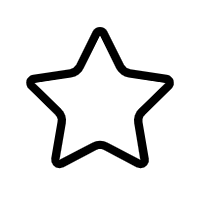Pytest+requests+allure+excel+log+mail+配置文件接口自动化测试框架
【Pytest+requests+allure+excel+log+mail+配置文件接口自动化测试框架】是一个综合性的自动化测试解决方案,主要用于接口测试。这个框架利用了Python的Pytest库作为测试框架,requests库进行HTTP请求,Allure用于生成详细的测试报告,Excel用于数据驱动,log模块处理日志记录,mail模块发送测试结果邮件,以及配置文件来灵活管理测试环境和参数。下面将详细介绍这些组件在测试中的作用和应用。
1. Pytest:Pytest是Python中最流行的测试框架之一,它提供了一种简洁且可扩展的方式来编写测试用例。Pytest支持参数化、 fixture(测试固定装置)和插件机制,使得测试更加灵活和高效。通过定义`pytest.mark.parametrize`可以实现数据驱动测试,而fixture可以创建测试环境并确保测试前后的资源清理。
2. requests:requests库是Python中广泛使用的HTTP客户端库,用于发送HTTP请求。在接口测试中,我们可以通过requests库的`get`、`post`等方法模拟客户端行为,与服务器进行交互,获取响应数据,并进行断言验证。
3. Allure:Allure是一个强大的测试报告工具,它可以为Pytest生成美观、详细的测试报告。Allure报告不仅包含测试结果,还有步骤、日志、附件和元数据等,帮助团队更好地理解和分析测试情况。
4. Excel:在接口自动化测试中,Excel常被用来作为数据源,通过读取Excel文件中的数据驱动测试用例。例如,我们可以使用pandas或openpyxl库读取Excel数据,将其作为请求参数,实现针对不同输入的多场景测试。
5. log:日志模块如Python内置的logging库,用于记录测试过程中的信息。这有助于调试和排查问题,特别是在测试过程中遇到异常时,查看日志可以帮助定位错误发生的原因。
6. mail:测试完成后,通常会通过邮件通知相关人员测试结果。Python的smtplib和email库可以用来发送邮件,包括测试报告和异常信息,确保团队成员能够及时了解到测试状态。
7. 配置文件:配置文件(如.ini或.yml文件)用于存储测试环境相关的参数,如API的基础URL、认证信息、邮件服务器设置等。这样可以方便地切换不同环境,避免硬编码,提高代码的可维护性。
综上,这个测试框架结合了Python的多种工具和库,形成了一套完整的自动化测试流程,从测试编写到执行,再到结果展示和通知,实现了接口测试的全自动化,大大提高了测试效率和质量。
文件下载
资源详情
[{"title":"( 42 个子文件 47KB ) Pytest+requests+allure+excel+log+mail+配置文件接口自动化测试框架","children":[{"title":"include","children":[{"title":"log","children":[{"title":"record_log.py <span style='color:#111;'> 390B </span>","children":null,"spread":false},{"title":"__pycache__","children":[{"title":"record_log.cpython-37.pyc <span style='color:#111;'> 607B </span>","children":null,"spread":false}],"spread":true}],"spread":true},{"title":"case","children":[{"title":"__pycache__","children":[{"title":"test_case_encapsulation.cpython-37-pytest-7.1.2.pyc <span style='color:#111;'> 3.14KB </span>","children":null,"spread":false},{"title":"conftest.cpython-37-pytest-7.1.2.pyc <span style='color:#111;'> 133B </span>","children":null,"spread":false},{"title":"case_result_assert.cpython-37.pyc <span style='color:#111;'> 1.50KB </span>","children":null,"spread":false},{"title":"test_select.cpython-37-pytest-7.1.2.pyc <span style='color:#111;'> 1.64KB </span>","children":null,"spread":false},{"title":"test_study.cpython-37-pytest-7.1.2.pyc <span style='color:#111;'> 579B </span>","children":null,"spread":false}],"spread":true},{"title":"test_case_encapsulation.py <span style='color:#111;'> 5.88KB </span>","children":null,"spread":false},{"title":"case_result_assert.py <span style='color:#111;'> 2.80KB </span>","children":null,"spread":false},{"title":".pytest_cache","children":[{"title":"CACHEDIR.TAG <span style='color:#111;'> 191B </span>","children":null,"spread":false},{"title":"v","children":[{"title":"cache","children":[{"title":"nodeids <span style='color:#111;'> 30B </span>","children":null,"spread":false},{"title":"stepwise <span style='color:#111;'> 2B </span>","children":null,"spread":false}],"spread":true}],"spread":true},{"title":".gitignore <span style='color:#111;'> 39B </span>","children":null,"spread":false},{"title":"README.md <span style='color:#111;'> 310B </span>","children":null,"spread":false}],"spread":true}],"spread":true},{"title":"config","children":[{"title":"mail.ini <span style='color:#111;'> 171B </span>","children":null,"spread":false},{"title":"log.ini <span style='color:#111;'> 639B </span>","children":null,"spread":false},{"title":"conf.ini <span style='color:#111;'> 225B </span>","children":null,"spread":false}],"spread":true},{"title":"readme.md <span style='color:#111;'> 14.93KB </span>","children":null,"spread":false},{"title":"data","children":[{"title":"case_data.xls <span style='color:#111;'> 29.00KB </span>","children":null,"spread":false}],"spread":true},{"title":"Ŀ¼.txt <span style='color:#111;'> 1.22KB </span>","children":null,"spread":false},{"title":"run.py <span style='color:#111;'> 3.58KB </span>","children":null,"spread":false},{"title":"common","children":[{"title":"case_filepath.py <span style='color:#111;'> 442B </span>","children":null,"spread":false},{"title":"get_cookie.py <span style='color:#111;'> 805B </span>","children":null,"spread":false},{"title":"__pycache__","children":[{"title":"case_filepath.cpython-37.pyc <span style='color:#111;'> 523B </span>","children":null,"spread":false},{"title":"zip_result.cpython-37.pyc <span style='color:#111;'> 800B </span>","children":null,"spread":false},{"title":"readcasedata.cpython-37.pyc <span style='color:#111;'> 2.15KB </span>","children":null,"spread":false},{"title":"connect_data.cpython-37.pyc <span style='color:#111;'> 825B </span>","children":null,"spread":false},{"title":"get_cookie.cpython-37.pyc <span style='color:#111;'> 768B </span>","children":null,"spread":false},{"title":"readConfig.cpython-37.pyc <span style='color:#111;'> 1.41KB </span>","children":null,"spread":false},{"title":"send_mail_result.cpython-37.pyc <span style='color:#111;'> 2.84KB </span>","children":null,"spread":false}],"spread":true},{"title":"zip_result.py <span style='color:#111;'> 895B </span>","children":null,"spread":false},{"title":"connect_data.py <span style='color:#111;'> 906B </span>","children":null,"spread":false},{"title":"readcasedata.py <span style='color:#111;'> 2.26KB </span>","children":null,"spread":false},{"title":"readConfig.py <span style='color:#111;'> 1.15KB </span>","children":null,"spread":false},{"title":"send_mail_result.py <span style='color:#111;'> 4.32KB </span>","children":null,"spread":false}],"spread":true},{"title":".pytest_cache","children":[{"title":"CACHEDIR.TAG <span style='color:#111;'> 191B </span>","children":null,"spread":false},{"title":"v","children":[{"title":"cache","children":[{"title":"lastfailed <span style='color:#111;'> 675B </span>","children":null,"spread":false},{"title":"nodeids <span style='color:#111;'> 1.74KB </span>","children":null,"spread":false},{"title":"stepwise <span style='color:#111;'> 2B </span>","children":null,"spread":false}],"spread":true}],"spread":true},{"title":".gitignore <span style='color:#111;'> 39B </span>","children":null,"spread":false},{"title":"README.md <span style='color:#111;'> 310B </span>","children":null,"spread":false}],"spread":true},{"title":"report","children":null,"spread":false},{"title":"requirements.txt <span style='color:#111;'> 2.05KB </span>","children":null,"spread":false}],"spread":false}],"spread":true}]
评论信息
其他资源
- 图书管理系统面向对象分析与设计报告
- 基于C++的网络入侵检测系统源码
- 基于大数据的智能交通分析系统的设计与实现
- Ubuntu下的扩展卡尔曼滤波EKF程序(C++)
- 舌头图像训练数据集舌头图像训练数据集
- foodmart 2000
- [模式识别与智能计算:MATLAB技术实现(第2版)].杨淑莹 书本.m文件代码
- 软件定义边界和零信任.zip
- VOS3000-2.1.6.0客户端.exe
- msvcr120.zip
- pycharm pymssql python3.6
- 微信支付源代码
- 实践类考核课程四 SSH 三大框架的整合 代码和实验报告
- aCoral技术文档V1.0.pdf
- Pascal语义分析器
- 无线点菜系统(客户端和服务器端交互)
- Wise+Installation 打包,解包
- pb9.0信息管理系统开发实例导航
- android音乐播放器源码(第二版)--添加了自定义扫描音乐,音乐按字母顺序排列
免责申明
【只为小站】的资源来自网友分享,仅供学习研究,请务必在下载后24小时内给予删除,不得用于其他任何用途,否则后果自负。基于互联网的特殊性,【只为小站】 无法对用户传输的作品、信息、内容的权属或合法性、合规性、真实性、科学性、完整权、有效性等进行实质审查;无论 【只为小站】 经营者是否已进行审查,用户均应自行承担因其传输的作品、信息、内容而可能或已经产生的侵权或权属纠纷等法律责任。
本站所有资源不代表本站的观点或立场,基于网友分享,根据中国法律《信息网络传播权保护条例》第二十二条之规定,若资源存在侵权或相关问题请联系本站客服人员,zhiweidada#qq.com,请把#换成@,本站将给予最大的支持与配合,做到及时反馈和处理。关于更多版权及免责申明参见 版权及免责申明
本站所有资源不代表本站的观点或立场,基于网友分享,根据中国法律《信息网络传播权保护条例》第二十二条之规定,若资源存在侵权或相关问题请联系本站客服人员,zhiweidada#qq.com,请把#换成@,本站将给予最大的支持与配合,做到及时反馈和处理。关于更多版权及免责申明参见 版权及免责申明