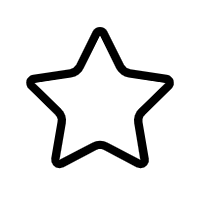uclinux的移植三步曲
《uCLinux的移植三步曲》
在嵌入式系统开发中,uCLinux作为一个轻量级的Linux操作系统,因其高效、灵活的特性而备受青睐。移植uCLinux到新的硬件平台是开发者面临的一项重要任务。这个过程可以分为三个关键步骤:硬件层准备、内核编译和驱动程序开发。以下将详细介绍这三个步骤。
一、硬件层准备
1. **了解硬件架构**:uCLinux支持多种处理器架构,如ARM、MIPS、PowerPC等。需要深入理解目标硬件的处理器类型及其指令集,以及相关的内存和外设组织结构。
2. **获取硬件资源**:包括数据手册、参考手册、开发者工具包等,这些资料对于理解和配置硬件至关重要。
3. **设置Bootloader**:Bootloader如U-Boot或u-boot是启动过程的第一步,它加载uCLinux内核到内存并初始化必要的硬件。需要根据硬件手册对Bootloader进行适当的配置和编译。
二、内核编译
1. **选择合适内核版本**:uCLinux有多个版本,应根据硬件特性和应用需求选择合适的版本。
2. **配置内核**:使用`make menuconfig`或`make xconfig`进行内核配置,选择处理器类型、内存模型、设备驱动等相关选项。
3. **编译内核**:执行`make`命令生成内核映像。编译过程中可能出现的问题,如依赖库缺失、编译错误等,需逐一解决。
4. **制作根文件系统**:uCLinux运行需要一个基本的文件系统,可以使用 BusyBox 或 Buildroot 工具创建最小化根文件系统,包含基本的命令和配置文件。
5. **烧录内核和文件系统**:将编译好的内核映像和根文件系统烧录到目标硬件的存储介质上,如Flash或SD卡。
三、驱动程序开发
1. **识别硬件设备**:分析硬件手册,确定需要开发或修改的驱动程序,如网络接口、串口、GPIO、定时器等。
2. **编写驱动程序**:遵循Linux内核驱动开发规范,编写驱动程序代码,实现设备的初始化、读写操作等功能。
3. **编译和测试驱动**:将驱动程序集成到内核源码中,重新编译内核,然后在目标硬件上运行,通过测试验证驱动的正确性。
4. **优化和调试**:根据测试结果,可能需要对驱动进行优化,解决性能问题或bug。利用内核日志、GDB调试工具进行问题定位。
以上便是uCLinux移植的三步曲,每一步都需要深厚的理论基础和实践经验。移植工作不仅涉及硬件与软件的交互,还考验着开发者对Linux内核机制的理解。只有充分了解和掌握这些知识,才能顺利完成uCLinux的移植,使其在新的硬件平台上稳定运行。
文件下载
资源详情
[{"title":"( 56 个子文件 82KB ) uclinux的移植三步曲","children":[{"title":"uclinux的移植三步曲","children":[{"title":"linux的移植三步曲(第一步).htm <span style='color:#111;'> 31.70KB </span>","children":null,"spread":false},{"title":"Guangzhou Linux Consortium 阅读主题 - uclinux的移植三步曲(第三步).files","children":[{"title":"icon_pm.gif <span style='color:#111;'> 833B </span>","children":null,"spread":false},{"title":"icon_mini_profile.gif <span style='color:#111;'> 236B </span>","children":null,"spread":false},{"title":"icon_mini_message.gif <span style='color:#111;'> 232B </span>","children":null,"spread":false},{"title":"icon_minipost.gif <span style='color:#111;'> 122B </span>","children":null,"spread":false},{"title":"icon_mini_members.gif <span style='color:#111;'> 223B </span>","children":null,"spread":false},{"title":"post.gif <span style='color:#111;'> 1.59KB </span>","children":null,"spread":false},{"title":"logo_phpBB.gif <span style='color:#111;'> 5.11KB </span>","children":null,"spread":false},{"title":"icon_profile.gif <span style='color:#111;'> 801B </span>","children":null,"spread":false},{"title":"icon_mini_login.gif <span style='color:#111;'> 233B </span>","children":null,"spread":false},{"title":"icon_mini_search.gif <span style='color:#111;'> 237B </span>","children":null,"spread":false},{"title":"icon_mini_register.gif <span style='color:#111;'> 224B </span>","children":null,"spread":false},{"title":"icon_mini_faq.gif <span style='color:#111;'> 219B </span>","children":null,"spread":false},{"title":"icon_mini_groups.gif <span style='color:#111;'> 222B </span>","children":null,"spread":false},{"title":"spacer.gif <span style='color:#111;'> 43B </span>","children":null,"spread":false},{"title":"icon_quote.gif <span style='color:#111;'> 794B </span>","children":null,"spread":false},{"title":"reply.gif <span style='color:#111;'> 1.65KB </span>","children":null,"spread":false},{"title":"formIE.css <span style='color:#111;'> 522B </span>","children":null,"spread":false}],"spread":false},{"title":"uclinux的移植三步曲(第二步).htm <span style='color:#111;'> 74.64KB </span>","children":null,"spread":false},{"title":"Guangzhou Linux Consortium 阅读主题 - uclinux的移植三步曲(第一步).files","children":[{"title":"icon_pm.gif <span style='color:#111;'> 833B </span>","children":null,"spread":false},{"title":"icon_mini_profile.gif <span style='color:#111;'> 236B </span>","children":null,"spread":false},{"title":"icon_mini_message.gif <span style='color:#111;'> 232B </span>","children":null,"spread":false},{"title":"icon_minipost.gif <span style='color:#111;'> 122B </span>","children":null,"spread":false},{"title":"icon_mini_members.gif <span style='color:#111;'> 223B </span>","children":null,"spread":false},{"title":"post.gif <span style='color:#111;'> 1.59KB </span>","children":null,"spread":false},{"title":"logo_phpBB.gif <span style='color:#111;'> 5.11KB </span>","children":null,"spread":false},{"title":"icon_profile.gif <span style='color:#111;'> 801B </span>","children":null,"spread":false},{"title":"icon_mini_login.gif <span style='color:#111;'> 233B </span>","children":null,"spread":false},{"title":"icon_mini_search.gif <span style='color:#111;'> 237B </span>","children":null,"spread":false},{"title":"icon_mini_register.gif <span style='color:#111;'> 224B </span>","children":null,"spread":false},{"title":"icon_mini_faq.gif <span style='color:#111;'> 219B </span>","children":null,"spread":false},{"title":"icon_mini_groups.gif <span style='color:#111;'> 222B </span>","children":null,"spread":false},{"title":"spacer.gif <span style='color:#111;'> 43B </span>","children":null,"spread":false},{"title":"icon_quote.gif <span style='color:#111;'> 794B </span>","children":null,"spread":false},{"title":"reply.gif <span style='color:#111;'> 1.65KB </span>","children":null,"spread":false},{"title":"formIE.css <span style='color:#111;'> 522B </span>","children":null,"spread":false}],"spread":false},{"title":"Guangzhou Linux Consortium 阅读主题 - uclinux的移植三步曲(第二步).files","children":[{"title":"icon_pm.gif <span style='color:#111;'> 833B </span>","children":null,"spread":false},{"title":"icon_mini_profile.gif <span style='color:#111;'> 236B </span>","children":null,"spread":false},{"title":"icon_mini_message.gif <span style='color:#111;'> 232B </span>","children":null,"spread":false},{"title":"icon_minipost.gif <span style='color:#111;'> 122B </span>","children":null,"spread":false},{"title":"icon_mini_members.gif <span style='color:#111;'> 223B </span>","children":null,"spread":false},{"title":"post.gif <span style='color:#111;'> 1.59KB </span>","children":null,"spread":false},{"title":"logo_phpBB.gif <span style='color:#111;'> 5.11KB </span>","children":null,"spread":false},{"title":"icon_profile.gif <span style='color:#111;'> 801B </span>","children":null,"spread":false},{"title":"icon_cool.gif <span style='color:#111;'> 172B </span>","children":null,"spread":false},{"title":"icon_smile.gif <span style='color:#111;'> 174B </span>","children":null,"spread":false},{"title":"icon_mini_login.gif <span style='color:#111;'> 233B </span>","children":null,"spread":false},{"title":"icon_mini_search.gif <span style='color:#111;'> 237B </span>","children":null,"spread":false},{"title":"icon_mini_register.gif <span style='color:#111;'> 224B </span>","children":null,"spread":false},{"title":"icon_mini_faq.gif <span style='color:#111;'> 219B </span>","children":null,"spread":false},{"title":"icon_mini_groups.gif <span style='color:#111;'> 222B </span>","children":null,"spread":false},{"title":"spacer.gif <span style='color:#111;'> 43B </span>","children":null,"spread":false},{"title":"icon_quote.gif <span style='color:#111;'> 794B </span>","children":null,"spread":false},{"title":"reply.gif <span style='color:#111;'> 1.65KB </span>","children":null,"spread":false},{"title":"formIE.css <span style='color:#111;'> 522B </span>","children":null,"spread":false}],"spread":false},{"title":"uclinux的移植三步曲(第三步).htm <span style='color:#111;'> 35.29KB </span>","children":null,"spread":false}],"spread":true}],"spread":true}]
评论信息
其他资源
- b593s-850破解
- 晶体管电子管收音机电路图全集.pdf
- 队列的基本操作 医务室模拟 源代码
- 3种无损编码压缩系统matlab实现(多媒体导论).zip
- opencv相机标定程序
- 黑马传智C语言视频教程讲义文档(2018).doc
- 步进电机编码器读取
- 网站维护中最新两款HTML5页面源码分享.zip
- ESP8266WIFI模块学习资料
- CY7C68013A原理图和封装
- 数字温度计用51单片机程序
- 刘坚第二版编译原理答案
- keil软件大全百度网盘资料16.59GB
- Origin 2018 安装资源+安装教程
- MatLab读取YUV420文件
- uiautomator2junit
- EhLib5.6. for delphi XE2
- data-analysis-using-python:使用Python进行数据分析:具有NYC开放数据的初学者指南-源码
- Static compressive strength prediction of open-hole structure based on non-linear shear behavior and micro-mechanics
- pyhton源码:相声评书有声小说音频批量下载
- easymock-3.3.jar
- 实验3、ICMP协议解码详解实验.pdf
- Analysis of Phylogenetics and Evolution with R (the second edition)
- 道路的区域检测
- 现代控制系统第十一版课后答案
- jquery+echarts+php实时动态图表显示
- VxWorks内核、设备驱动与BSP开发详解
免责申明
【只为小站】的资源来自网友分享,仅供学习研究,请务必在下载后24小时内给予删除,不得用于其他任何用途,否则后果自负。基于互联网的特殊性,【只为小站】 无法对用户传输的作品、信息、内容的权属或合法性、合规性、真实性、科学性、完整权、有效性等进行实质审查;无论 【只为小站】 经营者是否已进行审查,用户均应自行承担因其传输的作品、信息、内容而可能或已经产生的侵权或权属纠纷等法律责任。
本站所有资源不代表本站的观点或立场,基于网友分享,根据中国法律《信息网络传播权保护条例》第二十二条之规定,若资源存在侵权或相关问题请联系本站客服人员,zhiweidada#qq.com,请把#换成@,本站将给予最大的支持与配合,做到及时反馈和处理。关于更多版权及免责申明参见 版权及免责申明
本站所有资源不代表本站的观点或立场,基于网友分享,根据中国法律《信息网络传播权保护条例》第二十二条之规定,若资源存在侵权或相关问题请联系本站客服人员,zhiweidada#qq.com,请把#换成@,本站将给予最大的支持与配合,做到及时反馈和处理。关于更多版权及免责申明参见 版权及免责申明