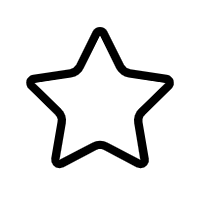自定义截图1
在IT行业中,自定义截图是一项基础但至关重要的技能,它涉及到图像处理、用户界面设计以及软件功能实现等多个方面。在日常工作中,无论是为了记录问题、分享信息还是进行演示,我们都需要能够灵活地截取并编辑屏幕上的内容。下面将详细讨论自定义截图的功能、原理以及如何实现。
自定义截图允许用户选择截取屏幕上的任意区域,而不是仅仅局限于全屏或预设的窗口。这种灵活性使得我们可以精确地捕捉到想要展示的部分,避免了无关信息的干扰。在Windows、Mac OS以及各类移动操作系统中,都内置了自定义截图功能,通常通过快捷键或者系统菜单来触发。
自定义截图的核心是图形用户界面(GUI)的设计。在设计截图工具时,需要考虑如何呈现选区工具,让用户可以自由地划定截图范围。常见的有矩形、圆形甚至是自由形状的选取方式。此外,还有添加标注、高亮、马赛克等功能,以增强截图的表达力。这些功能通常依赖于图像处理库,如OpenCV、PIL(Python Imaging Library)等,它们提供了丰富的图像操作接口。
实现自定义截图时,首先要捕获屏幕内容。在Windows系统中,可以使用GetDesktopWindow函数获取桌面句柄,然后通过BitBlt函数复制屏幕内容到内存位图;在Mac OS中,可以调用Quartz框架的CGDisplayCreateImage函数获取屏幕快照。在移动设备上,API调用略有不同,例如iOS的 UIGraphicsBeginImageContextWithOptions 和 UIKit 的 snapshotViewAfterScreenUpdates 方法。
完成屏幕捕获后,需要实现选区功能。这通常通过监听鼠标或触控事件来完成,动态绘制选区框,并实时更新预览。在选区选定后,截图工具会截取选区内的像素数据,并保存为图片文件,如常见的JPG、PNG格式。保存时可以使用各种图像编码算法,如JPEG压缩、PNG无损压缩等,以控制文件大小和质量。
除了基本的截图功能,许多高级截图工具还会提供额外的编辑选项,如添加箭头、文字注释、涂鸦等。这些功能通常基于矢量图形技术,可以保证缩放不失真。用户还可以调整颜色、透明度、线条宽度等参数,以满足个性化需求。
自定义截图是通过集成图像捕获、选区绘制、图像处理和文件保存等技术实现的。对于开发者来说,理解这些技术并能应用到实践中,有助于提升工作效率和用户体验。而对于普通用户而言,熟练掌握自定义截图技巧,能更好地传达信息,提高沟通效率。
文件下载
资源详情
[{"title":"( 35 个子文件 2.41MB ) 自定义截图1","children":[{"title":"Custom_CutScreen","children":[{"title":"CoverDlg.h <span style='color:#111;'> 1.76KB </span>","children":null,"spread":false},{"title":"resource.h <span style='color:#111;'> 601B </span>","children":null,"spread":false},{"title":"Custom_CutScreen.clw <span style='color:#111;'> 1.10KB </span>","children":null,"spread":false},{"title":"Custom_CutScreen.dsp <span style='color:#111;'> 4.30KB </span>","children":null,"spread":false},{"title":"Custom_CutScreen.opt <span style='color:#111;'> 53.50KB </span>","children":null,"spread":false},{"title":"Debug","children":[{"title":"vc60.pdb <span style='color:#111;'> 356.00KB </span>","children":null,"spread":false},{"title":"Custom_CutScreen.ilk <span style='color:#111;'> 233.59KB </span>","children":null,"spread":false},{"title":"Custom_CutScreen.pch <span style='color:#111;'> 6.56MB </span>","children":null,"spread":false},{"title":"Custom_CutScreenDlg.sbr <span style='color:#111;'> 0B </span>","children":null,"spread":false},{"title":"Custom_CutScreen.res <span style='color:#111;'> 2.25KB </span>","children":null,"spread":false},{"title":"Custom_CutScreen.bsc <span style='color:#111;'> 4.62MB </span>","children":null,"spread":false},{"title":"vc60.idb <span style='color:#111;'> 193.00KB </span>","children":null,"spread":false},{"title":"CoverDlg.obj <span style='color:#111;'> 20.87KB </span>","children":null,"spread":false},{"title":"StdAfx.obj <span style='color:#111;'> 103.18KB </span>","children":null,"spread":false},{"title":"Custom_CutScreen.obj <span style='color:#111;'> 13.07KB </span>","children":null,"spread":false},{"title":"Custom_CutScreen.sbr <span style='color:#111;'> 0B </span>","children":null,"spread":false},{"title":"CoverDlg.sbr <span style='color:#111;'> 0B </span>","children":null,"spread":false},{"title":"StdAfx.sbr <span style='color:#111;'> 1.31MB </span>","children":null,"spread":false},{"title":"Custom_CutScreen.exe <span style='color:#111;'> 108.07KB </span>","children":null,"spread":false},{"title":"Custom_CutScreenDlg.obj <span style='color:#111;'> 23.44KB </span>","children":null,"spread":false},{"title":"Custom_CutScreen.pdb <span style='color:#111;'> 369.00KB </span>","children":null,"spread":false}],"spread":false},{"title":"CoverDlg.cpp <span style='color:#111;'> 5.61KB </span>","children":null,"spread":false},{"title":"Custom_CutScreenDlg.h <span style='color:#111;'> 1.50KB </span>","children":null,"spread":false},{"title":"Custom_CutScreen.rc <span style='color:#111;'> 4.54KB </span>","children":null,"spread":false},{"title":"Custom_CutScreen.dsw <span style='color:#111;'> 540B </span>","children":null,"spread":false},{"title":"Custom_CutScreen.cpp <span style='color:#111;'> 1.56KB </span>","children":null,"spread":false},{"title":"res","children":[{"title":"Custom_CutScreen.rc2 <span style='color:#111;'> 408B </span>","children":null,"spread":false},{"title":"Custom_CutScreen.ico <span style='color:#111;'> 1.05KB </span>","children":null,"spread":false}],"spread":true},{"title":"Custom_CutScreen.h <span style='color:#111;'> 1.26KB </span>","children":null,"spread":false},{"title":"Custom_CutScreen.aps <span style='color:#111;'> 34.17KB </span>","children":null,"spread":false},{"title":"StdAfx.cpp <span style='color:#111;'> 218B </span>","children":null,"spread":false},{"title":"Custom_CutScreen.ncb <span style='color:#111;'> 57.00KB </span>","children":null,"spread":false},{"title":"Custom_CutScreenDlg.cpp <span style='color:#111;'> 8.00KB </span>","children":null,"spread":false},{"title":"StdAfx.h <span style='color:#111;'> 1.03KB </span>","children":null,"spread":false},{"title":"Custom_CutScreen.plg <span style='color:#111;'> 1.44KB </span>","children":null,"spread":false}],"spread":false}],"spread":true}]
评论信息
其他资源
- 校园网规划与设计(报告和pkt文件)
- 麦克风阵列信号处理
- 大地电磁一维正演程序
- Statistics and Machine Learning Toolbox
- 基于ssh,mysql的图书馆管理系统
- VISIO各种图形图标大集合
- USTC数字图像处理大作业
- 图书管理系统源码及制作安装包软件
- opencv320.jar
- Clojure高级编程 [(美)Jeremy Anderson著]
- Python-汉字的神经风格转移NeuralStyleTransfer实现
- c++ MFC实现文件合成器功能,实现多种不同文件的合并、拆分等
- 研华PCI1760 1761板卡Automation.BDaq.dll
- 数据结构算法与应用--C++语言描述 书籍 源代码
- Win64OpenSSL-1_1.rar
- V1.0.海康人脸.rar
- 机房预约系统资料.rar
- 新能源联合供电系统能量管理与控制研究
- jpwb2017zs_3.9.68.20.exe
- 基于遗传算法的小波神经网络交通流预测-基于遗传算法的小波神经网络交通流预测.pdf
- PDFXCview破解版
- MEDICAL INSTRUMENTATION Application and Design 4th Ed
- ISO27002-2013中文版_iso27002-软考等考文档类资源
- 公安执法办案考评系统
- HEV matlab/simulink仿真模型
- 带到达时间的动态高优先权
- 官方购买的网钛文章管理系统(OTCMS) ACCESS商业版原装打包
- 智慧路灯(NB单灯控制器)
免责申明
【只为小站】的资源来自网友分享,仅供学习研究,请务必在下载后24小时内给予删除,不得用于其他任何用途,否则后果自负。基于互联网的特殊性,【只为小站】 无法对用户传输的作品、信息、内容的权属或合法性、合规性、真实性、科学性、完整权、有效性等进行实质审查;无论 【只为小站】 经营者是否已进行审查,用户均应自行承担因其传输的作品、信息、内容而可能或已经产生的侵权或权属纠纷等法律责任。
本站所有资源不代表本站的观点或立场,基于网友分享,根据中国法律《信息网络传播权保护条例》第二十二条之规定,若资源存在侵权或相关问题请联系本站客服人员,zhiweidada#qq.com,请把#换成@,本站将给予最大的支持与配合,做到及时反馈和处理。关于更多版权及免责申明参见 版权及免责申明
本站所有资源不代表本站的观点或立场,基于网友分享,根据中国法律《信息网络传播权保护条例》第二十二条之规定,若资源存在侵权或相关问题请联系本站客服人员,zhiweidada#qq.com,请把#换成@,本站将给予最大的支持与配合,做到及时反馈和处理。关于更多版权及免责申明参见 版权及免责申明