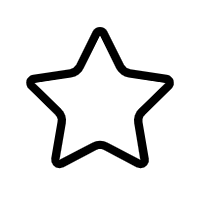npapi插件中插件主动调网页js函数
标题中的“npapi插件中插件主动调网页js函数”指的是NPAPI(Netscape Plugin Application Programming Interface)插件如何在运行时调用网页中的JavaScript函数。NPAPI是一种允许浏览器加载外部代码来扩展功能的插件接口,尤其是在早期的Web浏览器中广泛使用。
在描述中提到,“插件中添加一个按钮,点击按钮调用js函数”,这是一个实际的应用场景,即通过NPAPI插件在浏览器界面中增加一个按钮,当用户点击这个按钮时,插件将执行预设的逻辑,这可能包括调用网页中的JavaScript函数,从而与网页进行交互。
NPAPI插件的工作原理是,它作为一个独立于浏览器的动态链接库(DLL或.so文件),在浏览器中加载并运行。浏览器为插件提供了一个API,使得插件能够访问到浏览器环境,包括当前的网页内容。当插件需要与网页交互时,可以使用NPRuntime API,这是NPAPI的一部分,用于实现插件和JavaScript之间的通信。
NPRuntime API提供了以下关键方法:
1. `NPN_GetValue` 和 `NPN_SetValue`:用于获取或设置插件的属性和变量。
2. `NPN_InvokeDefault`:调用JavaScript对象的默认方法。
3. `NPN_Invoke` 和 `NPN_InvokeNoArg`、`NPN_InvokeWithVariantArg`:调用JavaScript对象的方法,可以传递参数。
4. `NPN_Evaluate`:执行JavaScript代码并返回结果。
在示例程序npruntime_Demo中,我们可以预计会看到如何创建一个NPAPI插件,定义一个按钮事件处理函数,该函数使用NPRuntime API找到并调用网页上的JavaScript函数。这个过程通常包括以下几个步骤:
1. 注册插件:定义插件信息,如名称、版本等,并注册到浏览器。
2. 创建插件实例:浏览器为每个打开的页面创建一个插件实例。
3. 实现NPN_GetValue和NPN_SetValue:让插件能够接收和响应来自JavaScript的调用。
4. 处理用户事件:例如,为按钮添加事件监听器,当按钮被点击时,触发调用JavaScript函数的逻辑。
5. 使用NPRuntime API:查找并调用JavaScript函数,传递必要的参数。
在火狐插件开发中,需要注意的是,由于安全和性能问题,NPAPI已经被逐步淘汰,火狐从Firefox 42版本开始默认禁用了NPAPI插件。现在,更推荐使用WebExtensions API来开发浏览器扩展,它可以跨多个现代浏览器工作,而无需NPAPI。然而,对于旧的、依赖NPAPI的插件,开发者可能还需要了解和处理这些技术,以便维护和更新现有插件。
NPAPI插件调用JavaScript函数的能力是早期Web开发中的一个重要特性,它允许了丰富的交互性和功能扩展。随着Web技术的发展,虽然这种技术已经不再主流,但理解其工作原理仍然是理解和维护旧代码库的关键。
文件下载
资源详情
[{"title":"( 31 个子文件 2.91MB ) npapi插件中插件主动调网页js函数","children":[{"title":"npruntime_Demo","children":[{"title":"resource.h <span style='color:#111;'> 631B </span>","children":null,"spread":false},{"title":"nprt.aps <span style='color:#111;'> 18.24KB </span>","children":null,"spread":false},{"title":"Debug","children":[{"title":"BuildLog.htm <span style='color:#111;'> 7.27KB </span>","children":null,"spread":false}],"spread":true},{"title":"plugin.h <span style='color:#111;'> 2.48KB </span>","children":null,"spread":false},{"title":"npruntime2010.sln <span style='color:#111;'> 884B </span>","children":null,"spread":false},{"title":"npruntime2008.ncb <span style='color:#111;'> 8.80MB </span>","children":null,"spread":false},{"title":"npruntime.vcproj <span style='color:#111;'> 4.84KB </span>","children":null,"spread":false},{"title":"nprt.def <span style='color:#111;'> 130B </span>","children":null,"spread":false},{"title":"np_entry.cpp <span style='color:#111;'> 7.27KB </span>","children":null,"spread":false},{"title":"ScriptAccess.h <span style='color:#111;'> 1.14KB </span>","children":null,"spread":false},{"title":"stdafx.h <span style='color:#111;'> 270B </span>","children":null,"spread":false},{"title":"npruntime.suo <span style='color:#111;'> 31.50KB </span>","children":null,"spread":false},{"title":"ScriptAccess.cpp <span style='color:#111;'> 4.90KB </span>","children":null,"spread":false},{"title":"nprt.rc <span style='color:#111;'> 2.39KB </span>","children":null,"spread":false},{"title":"npruntime2008.sln <span style='color:#111;'> 883B </span>","children":null,"spread":false},{"title":"npruntime.vcproj.Smiler-PC.Smiler.user <span style='color:#111;'> 1.36KB </span>","children":null,"spread":false},{"title":"ScriptObject.cpp <span style='color:#111;'> 582B </span>","children":null,"spread":false},{"title":"npruntime.vcxproj <span style='color:#111;'> 6.19KB </span>","children":null,"spread":false},{"title":"npruntime2008.suo <span style='color:#111;'> 35.00KB </span>","children":null,"spread":false},{"title":"npp_gate.cpp <span style='color:#111;'> 7.08KB </span>","children":null,"spread":false},{"title":"npruntime.vcxproj.user <span style='color:#111;'> 511B </span>","children":null,"spread":false},{"title":"ScriptObject.h <span style='color:#111;'> 450B </span>","children":null,"spread":false},{"title":"npruntime_Demo.html <span style='color:#111;'> 3.48KB </span>","children":null,"spread":false},{"title":"NPString.cpp <span style='color:#111;'> 710B </span>","children":null,"spread":false},{"title":"Makefile.in <span style='color:#111;'> 1.61KB </span>","children":null,"spread":false},{"title":"UpgradeLog.XML <span style='color:#111;'> 1.74KB </span>","children":null,"spread":false},{"title":"npn_gate.cpp <span style='color:#111;'> 8.46KB </span>","children":null,"spread":false},{"title":"readme.txt <span style='color:#111;'> 105B </span>","children":null,"spread":false},{"title":"plugin.cpp <span style='color:#111;'> 26.78KB </span>","children":null,"spread":false},{"title":"NPString.h <span style='color:#111;'> 335B </span>","children":null,"spread":false},{"title":"npruntime.vcxproj.filters <span style='color:#111;'> 1.88KB </span>","children":null,"spread":false}],"spread":false}],"spread":true}]
评论信息
其他资源
- EMC问题分析与解决
- Arduino-SIM800L驱动程序:用于GSMGPRS模块SIMCom SIM800L的Arduino驱动程序,可通过GET和POST方法建立HTTPS连接-源码
- 900张灰度图片数据集.zip
- 奶瓶beini-1.2.2.iso 系统镜像
- 西工大NOJ100题+解答
- 高清编译原理(龙书)中英文第二版+答案
- Matlab数字图像处理k-means处理代码
- 关于8086系统的微机出租车计价器课程设计
- C++ 转 C# 工具破解版
- [NLP] 动手实现邮件分类算法博客对应的数据集
- 原版本蓝宝石560D镁光显存BIOS
- XSS跨站脚本攻击
- NT51008_Data Sheet_V09 20091105.pdf
- chrome插件.7z
- windows下的nc命令工具.zip
- Forms开发指南(ORACLE FORM 开发必备书籍)
- 多目标moead优化方法
- turbo c3.0 64位版本
- 大学生心理健康网站界面
- 生物信息python中文版.pdf
- OAuth2.0Demo
- 数独小游戏
- java与domino9.0.1通信jar包(远程与本地均有)
- rtapi_w32.dll
免责申明
【只为小站】的资源来自网友分享,仅供学习研究,请务必在下载后24小时内给予删除,不得用于其他任何用途,否则后果自负。基于互联网的特殊性,【只为小站】 无法对用户传输的作品、信息、内容的权属或合法性、合规性、真实性、科学性、完整权、有效性等进行实质审查;无论 【只为小站】 经营者是否已进行审查,用户均应自行承担因其传输的作品、信息、内容而可能或已经产生的侵权或权属纠纷等法律责任。
本站所有资源不代表本站的观点或立场,基于网友分享,根据中国法律《信息网络传播权保护条例》第二十二条之规定,若资源存在侵权或相关问题请联系本站客服人员,zhiweidada#qq.com,请把#换成@,本站将给予最大的支持与配合,做到及时反馈和处理。关于更多版权及免责申明参见 版权及免责申明
本站所有资源不代表本站的观点或立场,基于网友分享,根据中国法律《信息网络传播权保护条例》第二十二条之规定,若资源存在侵权或相关问题请联系本站客服人员,zhiweidada#qq.com,请把#换成@,本站将给予最大的支持与配合,做到及时反馈和处理。关于更多版权及免责申明参见 版权及免责申明