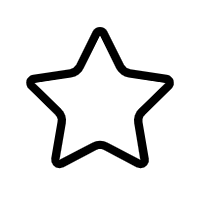读写excel基于C++
在IT行业中,处理数据是日常任务之一,而Excel作为广泛使用的电子表格软件,其数据处理能力强大且灵活。本文将深入探讨如何在C++环境中利用OLE(Object Linking and Embedding,对象链接与嵌入)技术来实现Excel的读写功能。通过系统化的类封装,我们可以更高效、方便地进行数据交互。
我们需要了解OLE的基本概念。OLE是Microsoft推出的一种技术,允许不同的应用程序之间共享数据和功能。在C++中,我们可以通过COM(Component Object Model,组件对象模型)接口来访问和操作Excel对象,如工作簿(Workbook)、工作表(Worksheet)和单元格(Cell)等。
要实现读取Excel文件,我们需要创建一个Excel应用实例,然后打开目标文件。这通常涉及到以下步骤:
1. 引入所需的头文件,例如`#import no_namespace rename("Application", "ExcelApp")`,其中`libid`是Excel的库ID。
2. 创建Excel应用对象,`ExcelAppPtr excelApp.CreateInstance(__uuidof(Excel::_Application));`
3. 使用应用对象打开Excel文件,`_WorkbookPtr workbook = excelApp->Workbooks->Open(filename);`
4. 访问并读取工作簿中的数据,可以遍历工作表和单元格。
对于写入Excel,流程类似,但需要创建新工作表、写入数据和保存文件:
1. 获取或创建新的工作表,`_WorksheetPtr worksheet = workbook->Worksheets->Add();`
2. 设置单元格值,例如`worksheet->Range["A1"]->Value = "Hello, World!";`
3. 保存修改,`workbook->Save();`
在类封装的过程中,我们可以设计一个Excel操作类,包含初始化、打开/关闭文件、读取/写入数据等方法。这样,开发者可以更专注于业务逻辑,而不用关心底层的细节。例如,我们可以创建一个`ExcelHandler`类,包含`OpenWorkbook`、`CloseWorkbook`、`ReadCell`、`WriteCell`等方法。
`OLE_EXCEL.txt`和`ReadWriteExcel`可能是源代码文件,包含具体的实现细节。在实际项目中,可以参考这些文件来理解和学习如何在C++中通过OLE技术与Excel进行交互。
总结来说,通过C++的OLE技术,我们可以高效地实现Excel的读写操作,这对于数据分析、报表生成等场景非常有用。类封装使得代码更加模块化,易于维护和扩展。不过,需要注意的是,使用OLE可能会引入对Office组件的依赖,因此在部署时需要确保目标环境安装了相应的Office版本。此外,对于大型数据集,可能需要考虑使用其他专门的库,如Apache POI或开源的libxlsxwriter,以提高性能和兼容性。
文件下载
资源详情
[{"title":"( 31 个子文件 167KB ) 读写excel基于C++","children":[{"title":"OLE_EXCEL.txt <span style='color:#111;'> 7.54KB </span>","children":null,"spread":false},{"title":"ReadWriteExcel","children":[{"title":"ReadWriteExcel","children":[{"title":"ReadWriteExcel.reg <span style='color:#111;'> 680B </span>","children":null,"spread":false},{"title":"ReadWriteExcel.h <span style='color:#111;'> 520B </span>","children":null,"spread":false},{"title":"stdafx.cpp <span style='color:#111;'> 147B </span>","children":null,"spread":false},{"title":"Worksheet.h <span style='color:#111;'> 28.55KB </span>","children":null,"spread":false},{"title":"Worksheets.h <span style='color:#111;'> 4.86KB </span>","children":null,"spread":false},{"title":"res","children":[{"title":"ReadWriteExcel.ico <span style='color:#111;'> 66.19KB </span>","children":null,"spread":false},{"title":"ReadWriteExcel.rc2 <span style='color:#111;'> 684B </span>","children":null,"spread":false}],"spread":true},{"title":"stdafx.h <span style='color:#111;'> 2.22KB </span>","children":null,"spread":false},{"title":"ReadWriteExcel.cpp <span style='color:#111;'> 3.34KB </span>","children":null,"spread":false},{"title":"ReadWriteExcel_h.h <span style='color:#111;'> 5.41KB </span>","children":null,"spread":false},{"title":"DlgProxy.h <span style='color:#111;'> 692B </span>","children":null,"spread":false},{"title":"ReadWriteExcel.vcxproj.user <span style='color:#111;'> 143B </span>","children":null,"spread":false},{"title":"Application.h <span style='color:#111;'> 74.19KB </span>","children":null,"spread":false},{"title":"ReadWriteExcel.aps <span style='color:#111;'> 103.54KB </span>","children":null,"spread":false},{"title":"targetver.h <span style='color:#111;'> 234B </span>","children":null,"spread":false},{"title":"ReadWriteExcel.idl <span style='color:#111;'> 610B </span>","children":null,"spread":false},{"title":"ReadWriteExcel.vcxproj.filters <span style='color:#111;'> 2.92KB </span>","children":null,"spread":false},{"title":"Workbooks.h <span style='color:#111;'> 7.25KB </span>","children":null,"spread":false},{"title":"ReadWriteExcel.rc <span style='color:#111;'> 10.53KB </span>","children":null,"spread":false},{"title":"ReadWriteExcel_i.c <span style='color:#111;'> 1.94KB </span>","children":null,"spread":false},{"title":"ReadWriteExcelDlg.h <span style='color:#111;'> 953B </span>","children":null,"spread":false},{"title":"ReadWriteExcel.vcxproj <span style='color:#111;'> 6.50KB </span>","children":null,"spread":false},{"title":"resource.h <span style='color:#111;'> 1.43KB </span>","children":null,"spread":false},{"title":"Range.h <span style='color:#111;'> 43.63KB </span>","children":null,"spread":false},{"title":"Workbook.h <span style='color:#111;'> 43.40KB </span>","children":null,"spread":false},{"title":"ReadWriteExcelDlg.cpp <span style='color:#111;'> 9.67KB </span>","children":null,"spread":false},{"title":"DlgProxy.cpp <span style='color:#111;'> 2.39KB </span>","children":null,"spread":false},{"title":"ReadMe.txt <span style='color:#111;'> 3.60KB </span>","children":null,"spread":false}],"spread":false},{"title":"ReadWriteExcel.sln <span style='color:#111;'> 909B </span>","children":null,"spread":false},{"title":"ReadWriteExcel.suo <span style='color:#111;'> 33.00KB </span>","children":null,"spread":false}],"spread":true}],"spread":true}]
评论信息
其他资源
- 自己用VHDL编写的8*16点阵贪吃蛇源代码
- tpm_emulator-0.7.4.tar.gz
- 小程序和七牛云交互工具包(生成token并上传)
- Qt编写局域网内五子棋对战
- 国内综合能源服务发展趋势与策略研究_张治新.pdf
- 三维影像重建软件
- 垃圾回收分类系统、垃圾回收分类平台、垃圾回收分类、智慧管理系统、订单管理、财务管理、系统管理、库存管理、设备管理、Axure高保真web端后台管理系统.rp
- 企业服务总线解决方案剖析,第3部分:利用WBI5实现ESB
- 等级保护新标准 2.0 详细图文介绍 PPT版本
- ZKBIOOnline SDK 5.2.0.29 Trail.zip
- Pro git 2nd edition(第二版全英文)
- sqlite源码在自己工程中的使用
- hibernate+struts+spring 基于SSH设计的酒店管理系统
- 学生社团管理系统(数据结构课程设计,需要自己设计链表结构,信息需用文件保存)
- 用户需求说明书(实例)
免责申明
【只为小站】的资源来自网友分享,仅供学习研究,请务必在下载后24小时内给予删除,不得用于其他任何用途,否则后果自负。基于互联网的特殊性,【只为小站】 无法对用户传输的作品、信息、内容的权属或合法性、合规性、真实性、科学性、完整权、有效性等进行实质审查;无论 【只为小站】 经营者是否已进行审查,用户均应自行承担因其传输的作品、信息、内容而可能或已经产生的侵权或权属纠纷等法律责任。
本站所有资源不代表本站的观点或立场,基于网友分享,根据中国法律《信息网络传播权保护条例》第二十二条之规定,若资源存在侵权或相关问题请联系本站客服人员,zhiweidada#qq.com,请把#换成@,本站将给予最大的支持与配合,做到及时反馈和处理。关于更多版权及免责申明参见 版权及免责申明
本站所有资源不代表本站的观点或立场,基于网友分享,根据中国法律《信息网络传播权保护条例》第二十二条之规定,若资源存在侵权或相关问题请联系本站客服人员,zhiweidada#qq.com,请把#换成@,本站将给予最大的支持与配合,做到及时反馈和处理。关于更多版权及免责申明参见 版权及免责申明